Carrier 69UG15 Operation Manual
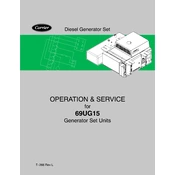
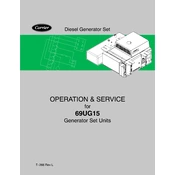
To reset the Carrier 69UG15, turn off the power, wait for a few minutes, and then restart the unit. This will reset the system's internal settings.
Check the thermostat settings, ensure the air filters are clean, and confirm that the condenser coils are free from dirt and debris.
It is recommended to service the unit at least once a year to ensure optimal performance and prevent unexpected breakdowns.
Regularly clean or replace air filters, inspect and clean coils, check refrigerant levels, and ensure all electrical connections are secure.
Ensure regular maintenance, set the thermostat to an efficient temperature, and use energy-saving modes if available.
Consult the user manual for the specific error code to understand its meaning and follow the recommended troubleshooting steps.
The unit is designed to operate in a wide range of conditions, but extreme temperatures may affect performance. Consult the manual for recommended operating ranges.
Check for loose parts or debris in the unit, ensure all panels are secure, and if necessary, contact a technician for further inspection.
Locate the air filter compartment, remove the old filter, and replace it with a new one ensuring it is securely fitted.
Clean the unit, turn off the power, cover it to protect from dust and debris, and ensure it is stored in a safe location.