Carrier 69NT40-489-100 Series Container Operation Manual EN
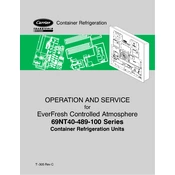
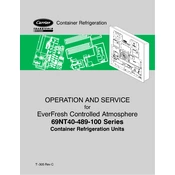
To perform a basic operational check, ensure the unit is powered on, set the desired temperature, and verify that the compressor and evaporator fans are operating. Check for any error codes on the display.
Routine maintenance includes cleaning the condenser coils, checking refrigerant levels, inspecting electrical connections, and replacing air filters as needed. Perform these tasks at least quarterly.
First, check the set temperature and ensure it is correct. Inspect the condenser coil for dirt or obstructions. Verify that the compressor is working and listen for unusual noises. Check for any error codes.
Refer to the user manual for a list of error codes and their meanings. Follow the suggested troubleshooting steps for each specific code. If unresolved, contact a service technician.
Press the 'Set Point' button on the control panel, use the arrow keys to adjust to the desired temperature, and then press 'Enter' to confirm the new set point.
High power consumption can be caused by dirty coils, inadequate insulation, frequent door openings, or a malfunctioning compressor. Regular maintenance can help mitigate these issues.
Air filters should be inspected monthly and replaced every 3-6 months, depending on usage and environmental conditions, to ensure optimal performance.
To reset the system, power off the unit completely, wait for about 5 minutes, and then power it back on. This can resolve minor issues.
Ensure the container is well-insulated, check weather seals regularly, and avoid opening doors frequently. Use additional protective covers if necessary.
Unusual noises can indicate a mechanical issue. Turn off the unit and inspect for loose components. If the issue persists, contact a certified technician for a detailed inspection.