Carrier 69GL15-124 Operation Manual
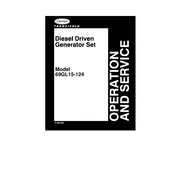
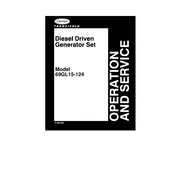
To reset the unit, turn off the power supply for at least 10 seconds. Then, restore power and allow the system to reboot completely.
Perform a monthly inspection for any visible signs of damage, clean filters every three months, and schedule professional maintenance annually.
Check the thermostat settings, ensure the air filters are clean, and verify that the condenser coils are not blocked. If the issue persists, contact a technician.
Check for any blockages in the drainage system, ensure the unit is level, and inspect for any damaged drain lines. Clean and clear any obstructions.
Turn off the unit, locate the filter panel, remove the old filter, and insert a new one of the same size and type. Ensure it's secured before restarting the unit.
Inspect the unit for loose parts or debris caught in the fan. Tighten any loose screws and remove obstructions. If noise persists, consult a professional.
Clean the condenser coils at least twice a year to ensure efficient operation. More frequent cleaning may be necessary in dusty environments.
Signs include unusual noises, insufficient cooling, increased energy bills, and frequent cycling on and off. Schedule servicing if any of these occur.
Regularly clean and replace air filters, ensure proper insulation, and keep doors and windows closed during operation to maintain efficiency.
Refer to the user manual to identify the error code. Follow the recommended troubleshooting steps or contact customer support for assistance.