Carrier 33CNTPilot Installation Instructions
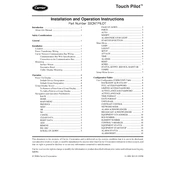
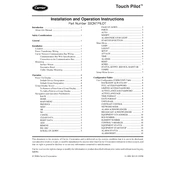
To install the Carrier 33CNTPilot thermostat, first ensure all power to the HVAC system is turned off. Mount the thermostat on the wall using the provided template and screws. Connect the wiring according to the wiring diagram in the user manual, then secure the thermostat faceplate. Finally, restore power and configure the settings.
If your thermostat is not turning on, check if it is properly connected to the power source. Ensure that circuit breakers are not tripped and that the wiring is secure. If the issue persists, a professional HVAC technician should inspect the device.
To reset the Carrier 33CNTPilot thermostat, locate the reset button on the unit. Press and hold it for about 5 seconds until the display turns off and back on. Alternatively, you can perform a reset through the settings menu if accessible.
Regular maintenance for the Carrier 33CNTPilot includes cleaning the display and casing with a soft cloth, checking the wiring for any signs of wear or damage, and ensuring the firmware is up to date. It is also advisable to test the thermostat's functionality periodically.
To program the schedule, access the scheduling menu via the thermostat's touch screen. Set your preferred temperature settings for different times of the day and days of the week. Save the schedule once completed to activate it.
Ensure that your Wi-Fi network is operational and that the thermostat is within range. Check the network settings on the thermostat to confirm the correct network and password are entered. Restart the thermostat and your router if necessary.
Yes, the Carrier 33CNTPilot thermostat can be integrated with compatible humidifiers. Refer to the installation manual for wiring instructions and ensure the humidifier option is enabled in the thermostat settings.
To update the firmware, connect the thermostat to Wi-Fi and navigate to the settings menu. Select 'Firmware Update' and follow the on-screen instructions to download and install the latest version.
If the display is blank, check if the thermostat is receiving power. Inspect the circuit breaker and ensure the unit is properly wired. If these are fine, a display issue may be present, requiring professional service.
To calibrate the temperature sensor, access the settings menu and find the calibration option. Follow the instructions to adjust the temperature reading to match the actual room temperature, using an accurate thermometer for reference.