Canon Digital Drive Unit Quick Guide
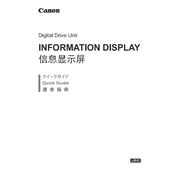
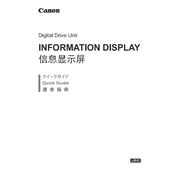
To calibrate the Canon Digital Drive Unit Lens, ensure the lens is properly mounted on the camera. Access the calibration menu from the camera's settings and follow the on-screen instructions to adjust focus and zoom settings as prompted.
First, check if the lens is clean and free of obstructions. If the issue persists, reset the lens to its factory settings via the camera menu and try focusing again. If problems continue, consult the user manual or contact Canon support.
The Canon Digital Drive Unit Lens is compatible with specific Canon camera models. Refer to the lens manual or Canon’s official website for a list of compatible cameras.
Regular maintenance includes cleaning the lens with a microfiber cloth, checking for firmware updates, and storing the lens in a dust-free environment when not in use. Avoid exposing the lens to extreme temperatures.
Ensure the lens is properly attached and check for any physical damage or obstructions. If the zoom mechanism is still not smooth, it may need lubrication or servicing by a Canon professional.
The modes typically include auto-focus, manual focus, and various stabilization options. Each mode is designed for different shooting conditions, such as still photography or video recording. Consult the manual for detailed descriptions of each mode.
Download the latest firmware from the Canon website onto a compatible memory card. Insert the card into the camera, navigate to the firmware update section in the menu, and follow the instructions to update the lens firmware.
Store the lens in a cool, dry place, ideally in a padded case. Avoid exposure to moisture and dust, and keep it away from direct sunlight. Using silica gel packets can help reduce moisture.
Check if the image stabilization mode is enabled in the camera settings. If enabled and still not working, reset the lens settings. If issues persist, the lens may require servicing.
Ensure the lens contacts are clean and free of debris. Turn off the camera, remove the lens, and gently clean the contacts with a dry cloth. Reattach the lens and restart the camera. If errors continue, consult Canon support.