Campbell Scientific Sentek EnviroScan Version 1.0 Installation Guide
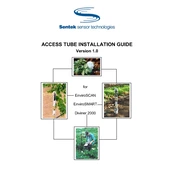
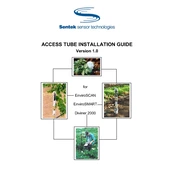
To install the Sentek EnviroScan Version 1.0 Sensor, first select a representative site. Use a soil auger to create a hole slightly larger than the sensor. Insert the sensor vertically, ensuring good soil contact. Backfill the hole carefully to avoid air gaps.
Initial calibration requires field-specific soil calibration. Use a soil moisture meter to determine the soil’s water content at various moisture levels and adjust the EnviroScan readings accordingly.
Check all cable connections for damage or loose fittings. Ensure the data logger is powered and within range of the sensor. Verify that the correct communication protocol is selected in the software settings.
Regularly inspect the sensor for physical damage and clean it to remove soil buildup. Re-calibrate the sensor periodically, especially after significant weather events or soil disturbances.
Yes, but saline conditions can affect sensor readings. It's advisable to perform site-specific calibrations and use specialized correction factors for accurate measurements.
Use compatible Campbell Scientific data loggers and communication modules. Ensure proper configuration in the LoggerNet software to recognize and process data from the EnviroScan sensor.
Clean the sensor thoroughly, remove any soil or debris, and allow it to dry completely. Store in a protective case in a dry, temperature-controlled environment.
Connect the sensor to a computer via the appropriate interface. Use the manufacturer's firmware update tool, following the on-screen instructions to complete the update process.
Inconsistent data readings, physical damage, or connectivity issues can indicate the need for servicing. Regularly compare sensor data with manual measurements to check for discrepancies.
Reduce the logging frequency to conserve power, ensure the data logger is in a power-saving mode when not actively recording, and consider using a solar panel for recharging in remote locations.