Campbell Scientific Sentek EasyAG Version 3.0 Installation Guide
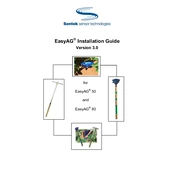
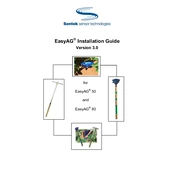
To install the EasyAG sensor, dig a hole to the desired depth, ensuring the soil is undisturbed. Insert the sensor vertically into the soil, making sure that the prongs are fully embedded. Backfill the hole carefully to avoid air gaps around the sensor.
Calibration should be done using soil samples from the field site. Measure the sensor readings in known moisture conditions and adjust the calibration curve accordingly using the software provided by Campbell Scientific.
First, check all cable connections to ensure they are secure. Verify that the power supply is active and providing the correct voltage. If using wireless connectivity, ensure that the antennas are properly positioned and that there are no obstructions.
Regularly inspect the sensor for physical damage and clean the prongs to prevent soil buildup. Check cables for wear and replace them if necessary. Perform calibration checks periodically based on the manufacturer's recommendations.
The data can be interpreted using the Sentek software, which provides detailed graphs and analysis tools. Key metrics such as soil moisture content and temperature are displayed, allowing for assessment of irrigation needs and soil conditions.
Check for proper installation and ensure that the sensor is not being affected by nearby electrical interference. Re-calibrate the sensor if necessary and inspect for any physical damage or soil-related problems.
The EasyAG sensor can be used in saline soils, but high salinity may affect the dielectric properties of the soil, potentially skewing readings. Use calibration specific to saline conditions for more accurate data.
The EasyAG sensor requires a stable power supply, typically ranging from 5 to 15 volts DC. Ensure that the power source is reliable to avoid data loss or sensor malfunction.
Connect the sensor to a computer via the appropriate interface and use the firmware update tool provided by Campbell Scientific. Follow the on-screen instructions to complete the update process.
Factors such as extreme temperatures, moisture variability, and soil compaction can affect performance. Mitigate these by ensuring proper installation, regular maintenance, and using protective enclosures if necessary.