Bushnell Disc Jockey User Manual
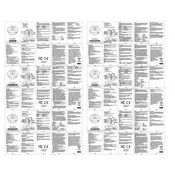
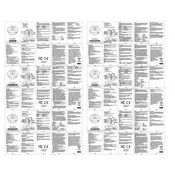
To pair your Bushnell Disc Jockey Speaker with a Bluetooth device, turn on the speaker and press the Bluetooth button. Ensure Bluetooth is enabled on your device, then select 'Disc Jockey' from the list of available devices.
If your speaker won't turn on, first ensure it is fully charged. Connect it to a power source using the supplied USB cable and try powering it on again after a few minutes. If it still doesn't turn on, consider resetting the device by pressing the power button for ten seconds.
To reset your Bushnell Disc Jockey Speaker, press and hold the power button for approximately ten seconds until you hear a confirmation sound or the device powers off.
To clean your Bushnell Disc Jockey Speaker, use a soft, damp cloth to gently wipe the exterior. Avoid using harsh chemicals or submerging the speaker in water.
To improve the battery life of your speaker, avoid exposing it to extreme temperatures, fully charge it before long periods of non-use, and reduce the volume level during playback.
If the sound from your speaker is distorted, try reducing the volume on both the speaker and the connected device. Ensure the speaker is within range of the Bluetooth device and that there are no obstructions.
Yes, you can use the Bushnell Disc Jockey Speaker while it is charging. Connect it to a power source with the provided USB cable, and continue using it as usual.
Check the manufacturer's website for any available firmware updates. Follow the provided instructions, which typically involve downloading the update file and using a USB connection to apply it to the speaker.
The wireless range of the Bushnell Disc Jockey Speaker is approximately 30 feet (10 meters) in an open space without obstructions.
To connect your speaker to a non-Bluetooth device, use an auxiliary cable to connect the device's audio output to the speaker's AUX input.