Bushnell 960071C User Manual
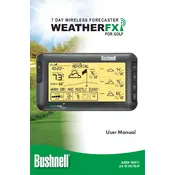
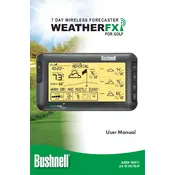
To set up the Bushnell 960071C Forecaster, first insert the batteries into the main unit and the remote sensor. Place the remote sensor outside in a shaded area, ideally within 100 feet of the main unit. After powering on, the main unit will automatically start receiving data from the sensor. Adjust the time and date settings if necessary.
Ensure that both the main unit and the remote sensor have fresh batteries installed. Check that the units are within range and not obstructed by thick walls or metal objects. Try resetting both devices by removing and reinserting the batteries.
The Bushnell 960071C Forecaster does not have a manual calibration feature. Ensure the remote sensor is placed in a location free from direct sunlight and heat sources to obtain accurate readings.
If the display is blank, check that the batteries are properly installed and have sufficient charge. Replace the batteries if necessary. If the issue persists, try resetting the unit by removing the batteries and reinstalling them after a few minutes.
It is recommended to replace the batteries in both the main unit and the remote sensor every 6-12 months, depending on usage and environmental conditions. Always use high-quality alkaline batteries for optimal performance.
The Bushnell 960071C Forecaster can provide short-term weather forecasts based on changes in barometric pressure detected by the sensor. However, it cannot specifically predict rain or other specific weather conditions.
The wireless sensor for the Bushnell 960071C Forecaster has a maximum range of approximately 100 feet in open space. Walls, electronic devices, and other obstacles may reduce the effective range.
To reset the Bushnell 960071C Forecaster to factory settings, remove all batteries from the main unit and the remote sensor. Wait for at least five minutes before reinserting the batteries. This will clear any stored data and settings.
While it is possible to use rechargeable batteries, it is not recommended as they typically have a lower voltage output than alkaline batteries, which may affect performance.
To clean the Bushnell 960071C Forecaster, use a soft, dry cloth to wipe the exterior surfaces. Avoid using any chemical cleaners or water. Regularly check and clean the sensor to ensure accurate readings. Store the device in a cool, dry place when not in use.