BT White Powerline User Guide
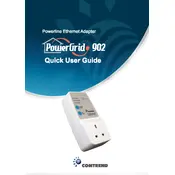
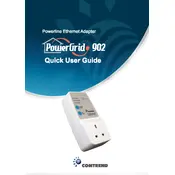
To set up your BT White Powerline Adapter, plug one adapter into a power socket near your router and connect it to the router using an Ethernet cable. Plug the second adapter into a socket near the device you want to connect and use another Ethernet cable to connect them.
Ensure both adapters are plugged directly into wall sockets, not extension leads. Check for interference from devices like microwaves or cordless phones and try relocating the adapters to different sockets.
Yes, BT White Powerline Adapters are generally compatible with HomePlug AV and AV2 standards, allowing use with other brands that support these standards.
To reset the adapter, press and hold the reset button on the side of the adapter for about 10 seconds until the power LED starts to blink. Release the button and wait for the adapter to restart.
Data transfer speeds can be affected by electrical interference, the quality of your home wiring, and the distance between adapters. Try connecting through less cluttered and shorter electrical paths.
To add more adapters, plug the new adapter into a wall socket and press the pair button on one of your existing adapters, then press the pair button on the new adapter.
The LED lights indicate the status of the connection: Power LED shows power status, Ethernet LED shows the status of the Ethernet connection, and Data LED indicates the Powerline connection quality.
Yes, Powerline Adapters can be used across different floors as long as they are on the same electrical circuit. Performance may vary based on the wiring quality and distance.
Yes, you can connect gaming consoles to the internet using BT White Powerline Adapters, providing a stable connection similar to a direct Ethernet connection.
Ensure both adapters are on the same electrical circuit. Press the pair button on each adapter within two minutes of each other. If they still do not pair, reset both adapters and try again.