BT Big Button 200 User Guide
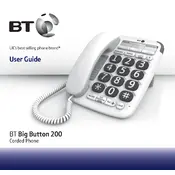
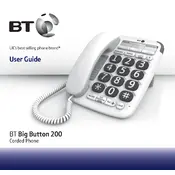
To set up the BT Big Button 200, connect the phone line cord to the wall socket and the power adapter to an electrical outlet. Follow the user manual for detailed instructions on setting up additional features.
To adjust the ringer volume, use the volume control switch located on the side of the handset. Slide it up to increase the volume or down to decrease it.
Ensure that the ringer volume is not set to the lowest setting. Check if the phone is properly connected to the phone line and that the Do Not Disturb feature is not activated.
Press the 'Store' button followed by the desired speed dial key. Enter the phone number you wish to store and press 'Store' again to save. To dial, press the corresponding speed dial key.
Check that the phone line is securely connected to both the phone and the wall socket. Ensure the line is not in use elsewhere in the building.
Yes, during a call, use the volume control switch on the side of the handset to adjust the call volume to your preference.
To activate hands-free speaker mode, press the 'Speaker' button during a call. To deactivate, press the 'Speaker' button again.
Ensure the phone is connected to a power source. If the problem persists, try resetting the phone by disconnecting it from the power and phone line, then reconnecting after a minute.
To reset the phone, unplug it from the power and phone line, then press and hold the 'Reset' button (if available) while reconnecting the power. Refer to the manual for specific instructions.
Use a soft, damp cloth to gently wipe the exterior of the phone. Avoid using abrasive cleaners or solvents. Regularly check the cords for wear and replace if necessary.