BT 3950 User Guide
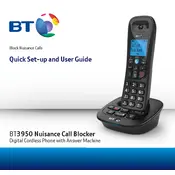
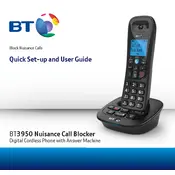
To set up your BT 3950 Phone, connect the base to a power outlet and plug in the telephone line. Insert batteries into the handset, and allow it to charge for at least 16 hours before first use. Follow the on-screen instructions to complete the initial setup.
Check if the ringer volume is set to zero or if the ringer is turned off. You can adjust the ringer volume by accessing the phone's settings menu. Ensure that the phone is not in 'Do Not Disturb' mode.
To extend battery life, fully charge the handset before use, avoid leaving it on the base when fully charged, and reduce the screen brightness. Also, consider disabling any unused features such as Bluetooth or Wi-Fi.
To reset the BT 3950 Phone, locate the 'Settings' menu, select 'System', and choose 'Reset'. Confirm the reset when prompted. This will erase all data and restore default settings.
Ensure that the handset is charged and check the power connection to the base. Try resetting the phone by removing the batteries and re-inserting them after a few minutes. If the issue persists, contact customer support.
To add a contact, navigate to the 'Contacts' menu, select 'Add New', and enter the contact's name and number using the keypad. Save the entry by following the on-screen prompts.
To transfer a call, press the 'Transfer' button during the call, dial the extension or number you want to transfer to, and press 'Transfer' again. Announce the call if needed and then hang up.
Check for interference from other electronic devices and ensure you're within range of the base. Also, inspect the phone line connections and try using a different handset to rule out hardware issues.
To check voicemail, press the 'Voicemail' button on the handset, or dial your voicemail number. Follow the voice prompts to listen to and manage your voicemail messages.
No, the BT 3950 Phone does not support Bluetooth connectivity. It is designed for standard telephone use without Bluetooth pairing capabilities.