BT Vision Arcnet Powerline User Guide
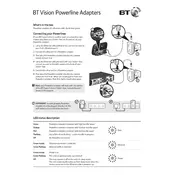
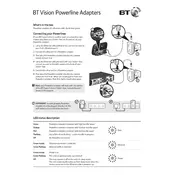
To set up your BT Vision Arcnet Powerline Adapter, plug one adapter into an electrical outlet near your router and connect it using an Ethernet cable. Plug the second adapter into an outlet near your BT Vision box and connect it using another Ethernet cable. Press the pair button on both adapters to establish a secure connection.
Ensure both adapters are plugged directly into wall sockets, not extension cords. Check if the LED indicators are on; if not, try pairing the adapters again by pressing the pair button. Also, verify that all Ethernet cables are securely connected.
Yes, you can use multiple adapters. Simply plug additional adapters into wall sockets where you need network access and pair them with your existing network by pressing the pair button on each new adapter.
To reset your adapter, press and hold the reset button (usually located near the Ethernet port) for about 10 seconds until the LED indicators flash. This will restore the adapter to its factory settings.
Make sure the adapters are plugged directly into wall outlets and not into power strips or surge protectors. Avoid placing them near appliances that generate electrical noise, such as microwaves. Consider relocating the adapters closer to each other for a stronger signal.
To secure your network, press the pair button on one adapter and then the other to establish a secure encrypted connection. Avoid using powerline adapters on shared electrical circuits with other residences.
Some slight noise is normal due to electrical signal transmission. However, if the noise is loud or unusual, try plugging the adapter into a different outlet. If the noise persists, the adapter may be faulty and need replacement.
Powerline adapters typically work best on the same electrical circuit. If the adapters are on different circuits, performance may be reduced or they may not connect at all. Consider using adapters within the same circuit for optimal performance.
The maximum distance for effective performance is typically up to 300 meters (about 1000 feet) over electrical wiring. However, performance may vary depending on the quality of the wiring and electrical infrastructure.
Check the LED indicators on the adapter. A steady power light and active Ethernet light indicate normal operation. If there are connection issues, the indicators will flash or turn off. Use the troubleshooting steps to resolve any issues if the lights indicate a problem.