BT Ultimate 106 User Guide
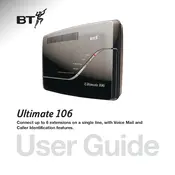
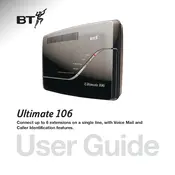
To set up the BT Ultimate 106 Extender, plug it into a power outlet near your router. Press the WPS button on your router followed by the WPS button on the extender. Wait for the connection to establish, indicated by a solid light.
Make sure both devices are within range. Try resetting the extender by pressing the reset button for 10 seconds, and then attempt the WPS setup process again.
Access the extender's settings via a web browser by entering the IP address provided in the manual. Log in and navigate to the wireless settings section to change the network name (SSID) and password.
The maximum range can vary depending on the environment, but the BT Ultimate 106 Extender typically covers up to 150 feet indoors and 300 feet outdoors under optimal conditions.
Check the manufacturer's website for the latest firmware version. Download the update file and upload it through the extender’s web interface under the firmware update section.
A red light indicates a weak connection to the router. Try moving the extender closer to the router or ensure there are no large obstacles or electronic devices causing interference.
Yes, the BT Ultimate 106 Extender is compatible with most routers and can be used to extend networks from various brands.
Press and hold the reset button on the extender for about 10 seconds until the indicator lights blink, then release the button. This will restore the extender to its factory settings.
Ensure the extender is within optimal range of the router and there is minimal interference. Check for firmware updates and consider changing the Wi-Fi channel in the extender settings to a less congested one.
Use an Ethernet cable to connect the device to the Ethernet port on the extender. This can provide a stable connection for devices that are far from the primary router.