BT Response 75 User Guide
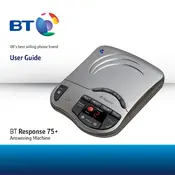
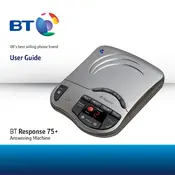
To set up the BT Response 75 Answering Machine, connect the power supply to the unit and plug it into an electrical outlet. Connect the telephone line cord to the phone socket and the other end to the LINE socket on the machine. Follow the voice prompts to set the time, date, and record your outgoing message.
Press and hold the 'OGM' button until you hear a beep. After the beep, speak clearly to record your message. Release the button when you finish. You can listen to your recorded message by pressing the 'OGM' button once.
Ensure that the answering machine is switched on and that the 'Answer On/Off' indicator is lit. Check that the telephone line is properly connected. If the issue persists, try resetting the machine by unplugging it from the power source for a few minutes.
Press the 'Play' button to listen to your messages. The machine will play all new messages first, followed by any saved messages. Use the 'Skip' button to move to the next message or 'Repeat' to replay the current one.
Yes, you can change the ring count. Press and hold the 'Ring' button until the display shows the current setting. Use the 'Skip' or 'Repeat' buttons to adjust the number of rings. Release the 'Ring' button to save the setting.
To delete a single message, press the 'Delete' button while the message is playing. To delete all messages, press and hold the 'Delete' button until you hear a confirmation beep.
Check that the unit is properly plugged into a power outlet. If the power is connected and the display is still not working, try resetting the device by unplugging it for a few minutes before plugging it back in.
Press and hold the 'Time/Set' button until the day of the week is announced. Use the 'Skip' and 'Repeat' buttons to adjust, and press 'Time/Set' to confirm. Repeat the process for setting the hour and minute.
Yes, you can access messages remotely. Dial your phone number and wait for the machine to answer. During the outgoing message, press '*' followed by your security code. Follow the voice prompts to listen to your messages.
Ensure the machine is placed in a quiet location and speak clearly into the microphone when recording your outgoing message. Avoid background noise to improve recording quality.