BT Elements 1K User Guide
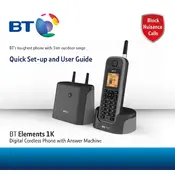
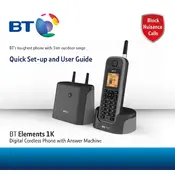
To set up your BT Elements 1K phone, connect the base unit to a power source and phone line. Insert the batteries into the handset and allow it to charge for 24 hours before first use. Follow the on-screen instructions to complete the initial setup.
To pair an additional handset, place the handset on the base unit. Press and hold the 'Find' button on the base until the handset beeps. Follow the on-screen instructions on the handset to complete the registration.
Ensure all cables are securely connected. Check if the phone line is active by testing another phone. Restart the base unit by unplugging it for a few minutes and then plugging it back in.
To adjust the ringer volume, press the 'Menu' button on the handset, navigate to 'Settings', select 'Ringer Volume', and use the navigation keys to increase or decrease the volume.
To reset your phone, press the 'Menu' button, navigate to 'Settings', and select 'Reset'. Confirm the action when prompted. This will erase all stored data and preferences.
The BT Elements 1K phone offers a range of up to 300 meters outdoors and up to 50 meters indoors, depending on the environment and obstacles.
The 'Searching' message indicates that the handset is not connected to the base. Ensure the base is powered on, and try moving the handset closer to it. You may also need to re-register the handset with the base.
To enable call blocking, press the 'Menu' button, navigate to 'Call Settings', select 'Call Block', and follow the prompts to configure your block list and preferences.
The battery level is displayed on the handset's screen. To view it, check the battery icon in the top right corner of the screen.
Ensure there is no interference from other electronic devices. Move closer to the base unit and check if the battery is fully charged. If the issue persists, try resetting the phone.