BT DECT User Guide
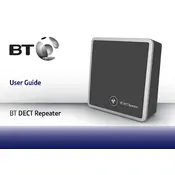
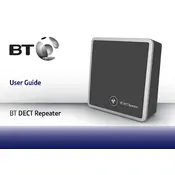
To register the BT DECT Repeater, first ensure your base station is in registration mode. Then, place the repeater within range of the base station and press the registration button on the repeater. The LED should flash to indicate successful registration.
Check the power connection and ensure the repeater is within range of the base station. Try re-registering the device and consult the user manual for troubleshooting steps.
Yes, you can use multiple BT DECT Repeaters with one base station. However, each repeater must be registered individually and placed in a strategic location to extend coverage effectively.
The LED indicator on the repeater should be steady, indicating that it is communicating with the base station. If the light is flashing or off, there may be an issue with the connection.
Place the BT DECT Repeater halfway between the base station and the area where you need extended coverage, ensuring it is within the base station's range.
To reset the repeater, press and hold the reset button for about 10 seconds until the LED indicator flashes, indicating it has been reset to factory settings.
Ensure the repeater is within range of the base station, and both are in registration mode. Check for interference from other devices and repeat the registration process.
Regularly check for firmware updates and ensure the device is clean and free from dust. Inspect the power connections and placement every few months.
Yes, by extending the range of your DECT network, the repeater can help reduce dropped calls and improve call clarity in areas with weak signals.
The BT DECT Repeater is compatible with most GAP-compatible DECT phones. Verify compatibility with your specific model in the repeater's documentation.