BT Decor 2600 User Guide
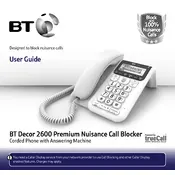
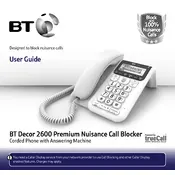
To set up your BT Decor 2600, plug the phone into a power outlet and connect the telephone line to the wall socket. Follow the on-screen setup wizard to configure the date, time, and language settings.
Press the 'Menu' button, navigate to 'Call Control', and select 'Block Calls'. You can then add numbers to the block list or enable settings to block anonymous calls.
Check that all cables are securely connected. Try using a different phone cable or socket to eliminate the possibility of a line fault. If the problem persists, contact your telephone service provider.
During a call, use the 'Volume' buttons on the side of the handset to increase or decrease the volume. For ringer volume, press 'Menu', go to 'Settings', and select 'Ringer Volume' to adjust the level.
Yes, the BT Decor 2600 has a headset port. Plug your compatible headset into the port located on the side of the phone for hands-free operation.
Press the 'Voicemail' button on your handset and follow the prompts to listen to your messages. Ensure that you have set up voicemail with your service provider.
Go to 'Menu', select 'Settings', and choose 'Reset'. Confirm your selection to restore the phone to its original factory settings. This will erase all stored information.
Press 'Menu', select 'Phonebook', and choose 'Add New Contact'. Enter the name and number using the keypad, then save the entry.
Check that the ringer volume is not set to 'Off'. Navigate to 'Menu', select 'Settings', then 'Ringer Volume' to adjust it. Also, verify that 'Do Not Disturb' is not activated.
The BT Decor 2600 typically does not require manual firmware updates. If updates are available, they are usually pushed automatically by the service provider.