BT Decor 2500 User Guide
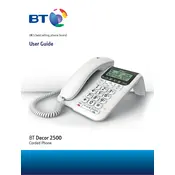
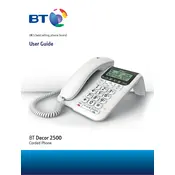
To set up your BT Decor 2500, connect the phone line and power supply to the appropriate ports. Follow the on-screen instructions to set the time and date.
Press the 'Volume' button on the phone repeatedly to cycle through the ringer volume levels until you reach the desired setting.
Check the power connection and ensure the phone is plugged in. If the issue persists, try resetting the phone by unplugging it for a few minutes and then plugging it back in.
Press the 'Phonebook' button, select 'Add Entry', enter the contact's name and number, and then save it by pressing the 'Save' button.
Press the 'Voicemail' button on your phone and follow the voice prompts to listen to your messages.
To reset the phone, locate the reset option in the settings menu and follow the on-screen instructions. This will restore all settings to their factory defaults.
Use the call blocking feature by accessing the settings menu, selecting 'Call Block', and adding numbers to the block list.
Ensure that caller ID service is active on your phone line. Check the phone settings to confirm that caller ID display is enabled.
During a call, press the 'Conference' button, dial the second number, and press 'Conference' again to connect all parties.
Access the settings menu, select 'Language', and choose your preferred language from the list provided.