BT Decor 2100 User Guide
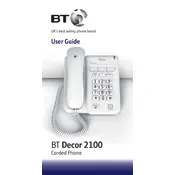
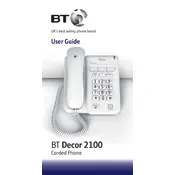
To set up your BT Decor 2100, first connect the telephone line cord to the phone socket and the mains power adapter to a power outlet. Follow the on-screen setup instructions to complete the initial configuration.
To adjust the ringer volume, press the 'Menu' button, navigate to 'Ringer Settings,' and use the arrow keys to increase or decrease the volume. Press 'OK' to confirm your selection.
Ensure the ringer is not set to 'Silent' and check that the ringer volume is appropriately set. Also, verify the phone line connection and ensure that 'Do Not Disturb' mode is turned off.
Press the 'Phonebook' button, select 'Add Contact,' and enter the contact name and number. Press 'Save' to store the contact in the directory.
To access voicemail, press and hold the '1' key on the phone's keypad until it dials your voicemail service. Follow the voice prompts to listen to your messages.
Check the phone line connections and ensure they are securely plugged in. Test the line with another phone to determine if the issue is with the line or the BT Decor 2100.
To reset the phone, press the 'Menu' button, navigate to 'Settings,' select 'Reset,' and confirm the reset action when prompted.
Yes, you can block unwanted calls by accessing the call settings menu, selecting 'Call Block,' and adding the numbers you wish to block to the list.
Press the 'Menu' button, navigate to 'Settings,' select 'Language,' choose your preferred language from the list, and press 'OK' to apply the change.
Disconnect the phone from the power source, open the battery compartment, remove the old battery, and insert a new compatible battery. Close the compartment and reconnect the power.