BT Converse 2300 User Guide
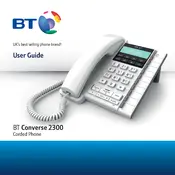
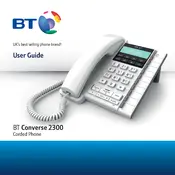
To set up the BT Converse 2300, first connect the phone line cord to the phone socket and the other end to the line socket on the back of the phone. Optionally, connect the handset cord to the handset and the socket on the side of the phone. Finally, plug the power adapter into an electrical outlet.
To adjust the ringtone volume, locate the volume control switch on the side of the phone. Slide the switch to your preferred volume level: low, medium, or high. Test the volume by asking someone to call you.
If there's no dial tone, ensure that all cords are securely connected. Check if the phone line is active by testing another phone on the same line. If the problem persists, inspect the line for damage or contact your service provider.
To mute a call, press the Mute button located on the front of the phone during an active call. The caller will not be able to hear you. Press the Mute button again to unmute the call.
To redial the last number called, lift the handset and press the Redial button on the phone. This will automatically dial the last number you called.
To program speed dial, press the Memory button, enter the phone number you wish to store, then press the Memory button again followed by a memory location key (0-9). To dial, press Memory and the location key.
If the display is not working, check that the phone is properly connected to a power source. If it's connected, try unplugging and re-plugging the power adapter. If the issue persists, the phone may need servicing.
To maintain your BT Converse 2300 Phone, clean it regularly with a soft, damp cloth. Avoid using harsh chemicals or abrasive materials. Ensure that all connections are tight and inspect cords for any signs of wear.
For poor call quality, check that all connections are secure and cords are not damaged. Ensure there are no electronic devices causing interference nearby. If the issue continues, contact your service provider to check the line quality.
To use the loudspeaker, press the Speaker button during a call to activate hands-free mode. Adjust the volume using the volume control switch as needed. Press the Speaker button again to deactivate the loudspeaker.