BT Converse 2200 User Guide
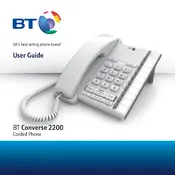
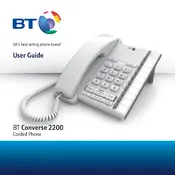
To set up call forwarding, press the 'Forward' button, enter the number you wish to forward calls to, and press 'OK'.
Ensure that all cables are securely connected. Check the line cord and handset cord for any visible damage. If the issue persists, try a different phone line or socket.
The ringer volume can be adjusted using the switch located on the side of the phone. Slide the switch to the desired volume level.
Yes, you can mute the microphone by pressing the 'Mute' button during a call. To unmute, press the 'Mute' button again.
To store a number, press the 'Store' button, enter the telephone number, press 'Store' again, then choose a memory location by pressing one of the memory buttons.
The 'Recall' button is used to access additional network services such as call waiting or to transfer a call when connected to a PBX.
To change the handset cord, unplug the existing cord from the handset and base. Replace it with a new cord by plugging one end into the handset and the other into the base.
Check for any debris or dirt obstructing the buttons. Clean gently with a dry cloth. If the problem continues, consider resetting the phone by disconnecting it from the power source for a few minutes.
Yes, the BT Converse 2200 supports headsets. Plug the headset into the headset socket. Use the 'Headset' button to switch between the handset and headset.
To test the phone line, connect another device to the same line and check for a dial tone. If the second device works, the issue may be with the BT Converse 2200.