BT 6590 User Guide
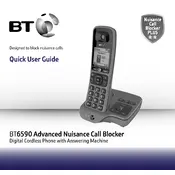
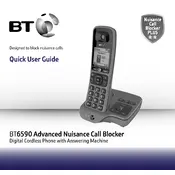
To set up your BT 6590 phone, connect the base to a power outlet and telephone line. Insert batteries into the handset, place it on the base, and let it charge for at least 16 hours before first use. Follow the on-screen instructions to configure settings.
To reset your BT 6590, press the 'Menu' button, navigate to 'Settings', select 'Reset', and confirm the reset process. This will restore the phone to its original factory settings.
Ensure all cables are securely connected and check if the phone line is active. Try connecting another phone to the line to verify the issue. If the problem persists, contact your service provider.
To block calls, press the 'Menu' button, navigate to 'Call Control', select 'Block Calls', and follow the prompts to add numbers to your block list.
Press the 'Answering Machine' button, select 'Outgoing Message', and follow the instructions to record your message. Ensure you save the message after recording.
Check if the handset is correctly placed on the charging base. Ensure the base is plugged into a working power outlet. If the issue persists, the battery may need replacing.
Press the 'Menu' button, navigate to 'Ringer Settings', select 'Ringer Volume', and use the arrow keys to adjust the volume to your preference.
Yes, the BT 6590 is compatible with headsets. Plug your headset into the 2.5mm jack on the handset and ensure the headset is properly connected.
Press the 'Calls' button on your handset to view the call log. Use the navigation keys to scroll through the list of incoming, outgoing, and missed calls.
Ensure the handset is within range of the base unit. Move closer to the base and check for obstacles that may interfere with the signal. If the problem remains, try resetting the phone.