BT 3960 User Guide
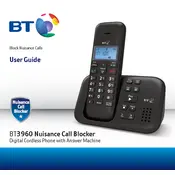
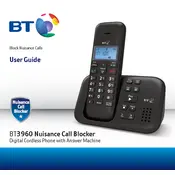
To set up your BT 3960 phone, plug in the power adapter and connect the phone line to your wall socket. Follow the on-screen instructions to set the date and time.
To adjust the volume on your BT 3960, use the volume buttons on the side of the handset during a call or while the phone is ringing.
If there is no dial tone, ensure the phone line is securely connected and check for any faults in the line. Additionally, try restarting your phone and check the handset battery.
To store contacts, press the 'Menu' button, select 'Phonebook', and choose 'Add Contact'. Enter the name and number, then save.
Yes, to block calls, access the 'Call Block' feature in the menu and add unwanted numbers to the block list.
To reset to factory settings, go to 'Settings' in the menu, select 'Reset', and confirm the action. This will erase all data.
Ensure the charging cable is correctly connected and the power outlet is working. Check for any damage to the cable or adapter. If issues persist, replace the battery.
To access voicemail, press and hold the '1' key on your handset. Follow the prompts to listen to your messages.
During a call, press the 'Speaker' button on your BT 3960 handset to activate hands-free mode.
If the screen is frozen, try removing and reinserting the battery to reset the device. If the problem persists, consult the user manual or contact support.