BT 3560 User Guide
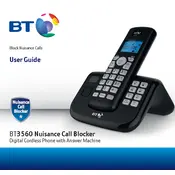
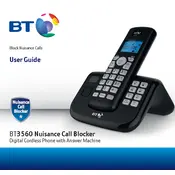
To set up voicemail on your BT 3560, press the "Messages" button, then follow the prompts to create a voicemail password and record your greeting.
Check if the ringer volume is turned down or if the "Do Not Disturb" feature is enabled. Adjust the volume settings or disable "Do Not Disturb" by pressing the corresponding button.
During a call, press the "Transfer" button, then dial the recipient's extension or number. Once they answer, press "Transfer" again to complete the process.
To update the firmware, access the phone's menu, navigate to the "Settings" section, choose "Firmware Update", and follow the on-screen instructions. Ensure the phone is connected to a network.
Ensure the phone is plugged in and receiving power. Check the connection to the phone base and try a different power outlet. If the issue persists, a hardware reset may be necessary.
To block calls, access the phone's menu, navigate to "Call Settings", and select "Block List". Add numbers to the block list to prevent them from calling.
To perform a factory reset, go to the "Settings" menu, select "System", choose "Reset", and confirm your choice. Note that this will erase all stored data.
Press the "Call Log" button on your BT 3560 phone to view your call history, including incoming, outgoing, and missed calls.
Access the "Settings" menu, then select "Display Settings". From there, you can adjust the contrast using the navigation keys.
Enable Bluetooth on your BT 3560 by accessing the "Settings" menu and selecting "Bluetooth". Make sure your headset is in pairing mode, then select it from the list of available devices.