Boss GT-1000CORE Sound List Manual
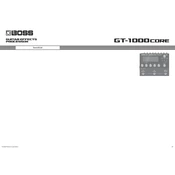
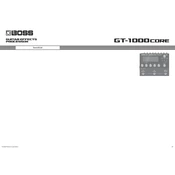
To update the firmware on your Boss GT-1000CORE, download the latest firmware version from the official Boss website. Connect your device to your computer via USB, enter update mode as described in the manual, and follow the on-screen instructions to complete the update.
Yes, you can use a power bank with the GT-1000CORE if it provides a stable 9V output and a minimum of 500mA current. Ensure your power bank has the correct polarity and connector size.
To integrate the GT-1000CORE into a pedalboard, use its compact size to your advantage by placing it in a central location. Use its effects loop to connect other pedals, and configure its chain using the Boss Tone Studio software for optimal signal routing.
To perform a factory reset on the GT-1000CORE, press the MENU button, go to SYSTEM, select FACTORY RESET, and follow the prompts. Be sure to back up any important data before performing the reset.
If there is no sound from the GT-1000CORE, check all cable connections, ensure the volume is turned up, and verify that the input and output settings are correctly configured. Also, test with different cables and guitars to rule out hardware issues.
Connect the GT-1000CORE to your computer using a USB cable. Install the necessary USB drivers from the Boss website, and select the GT-1000CORE as your audio input device in your digital audio workstation (DAW) settings.
Yes, the GT-1000CORE has an expression pedal input, allowing you to connect an external expression pedal to control parameters like volume and effects in real-time. Refer to the manual for compatible pedal models and setup instructions.
If the GT-1000CORE freezes, try turning it off and on again. If the issue persists, perform a firmware update to ensure you have the latest software version. If problems continue, contact Boss customer support for further assistance.
To save a patch on the GT-1000CORE, adjust the settings to your liking, press WRITE, choose a destination memory location, and confirm the save operation. Your custom patch will be stored in the selected location.
Yes, the GT-1000CORE supports Bluetooth connectivity. Use the Boss Tone Studio app on your mobile device to connect via Bluetooth, allowing you to edit patches and control the device wirelessly.