Boss GT-1000 Sound List Manual
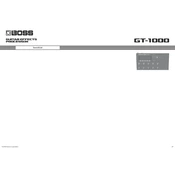
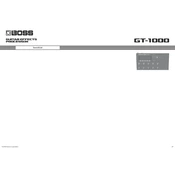
To update the firmware on your Boss GT-1000, download the latest firmware version from the Boss official website, connect your GT-1000 to your computer via USB, and follow the instructions provided in the update download package.
The best way to connect the GT-1000 to an amplifier is to use the 4-cable method, which allows you to integrate your amplifier's preamp into your signal chain, providing flexibility and maintaining tone integrity.
To create a custom patch, press the 'Memory' button, select a patch location, press 'Edit', and use the various knobs and buttons to adjust the effects, amp models, and signal chain to your liking. Save your settings by pressing 'Write'.
Check your output settings, ensure cables are correctly connected, and verify that the master volume is turned up. Also, make sure that the connected amp or PA is powered on and functioning properly.
To perform a factory reset, press the 'Menu' button, navigate to 'System', select 'Initialize', and confirm your selection. This will erase all custom settings and return the unit to its default state.
Yes, the GT-1000 can be used as an audio interface. Connect it to your computer via USB, select it as your input/output device in your DAW, and you can record directly through the GT-1000.
Press the 'Assign' button, choose the effect you want to control, and assign it to the expression pedal by selecting the pedal as the source and the desired parameter as the target.
If your GT-1000 freezes, try turning it off and on again. If the issue persists, perform a factory reset or update the firmware to ensure all software is up to date.
To reduce noise and hum, ensure all cables are properly shielded and grounded. Use the noise suppressor effect on the GT-1000, and avoid running high-gain settings near electronic devices that can cause interference.
AIRD technology provides a more dynamic and responsive playing experience by accurately modeling the interaction between the amp and the speaker, resulting in a more authentic and versatile tone.