Boss GT-3 Owner’s Manual
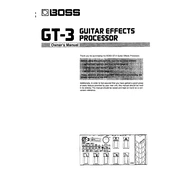
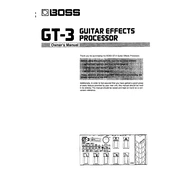
To perform a factory reset on the Boss GT-3, press and hold the 'Play' and 'Write' buttons while powering on the unit. This will reset all settings to their factory defaults.
The Boss GT-3 does not support user-upgradable firmware updates. Ensure you have the latest version by contacting Boss customer support for assistance.
Use the GT-3's output jacks to connect to your amplifier. For optimal sound, connect the left and right outputs to the amp's auxiliary or effects return inputs, bypassing the preamp stage.
Ensure all cables are securely connected. Check the volume levels on both the GT-3 and your amplifier. Also, verify that the correct output mode is selected for your setup.
To save a custom patch, adjust your settings and press the 'Write' button. Use the parameter knobs to select a destination patch number, then press 'Write' again to confirm.
Yes, you can use external pedals with the GT-3 by connecting them through the GT-3's effects loop. This allows for integration without altering the main signal path.
Use the GT-3's footswitches to quickly switch between patches. Arrange your patches in sequential order for easy access or use the 'Bank' buttons for navigation.
To calibrate the expression pedal, power on the GT-3 while holding the 'Parameter' buttons. Follow the on-screen instructions to complete the calibration process.
Press and hold the 'Tuner' button to activate the tuner mode. The display will show the tuning status, allowing you to adjust your instrument accordingly.
Check all connections and ensure cables are of good quality. Adjust the noise suppressor settings within the GT-3 and verify that there are no ground loops in your setup.