Boss BR-1600CD Basic Operation Manual
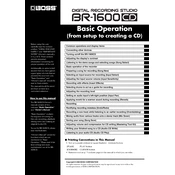
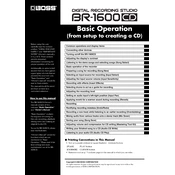
To connect a microphone, use an XLR cable and plug it into one of the XLR inputs on the front panel of the BR-1600CD. Ensure that phantom power is enabled if you are using a condenser microphone.
First, check that the power cable is securely connected to both the unit and a working electrical outlet. If the unit still does not power on, try using a different power cable or outlet. If the issue persists, consult a professional technician.
You can transfer tracks by burning them onto a CD using the built-in CD burner, then importing the tracks from the CD to your computer. Alternatively, you can connect the unit to your computer via USB and use the BR-1600CD's software to export tracks.
To perform a factory reset, turn off the unit. Then, while holding the 'Track Edit' and 'V.Track' buttons, turn the power on. Follow the on-screen instructions to complete the reset process.
To update the firmware, download the latest firmware version from the Boss website. Transfer the firmware file to a CD, insert it into the BR-1600CD, and follow the on-screen instructions to complete the update.
To maintain the BR-1600CD, regularly dust the exterior with a soft, dry cloth. Avoid using harsh chemicals. Keep the unit in a dry, cool environment and cover it when not in use to prevent dust accumulation.
You can back up projects by burning them onto a CD or transferring them to a computer via USB. Ensure that the backup includes all necessary data to restore the project later.
If there is no sound, check the volume levels and ensure that the correct output is selected. Verify that all cables are properly connected and that the monitor speakers or headphones are functioning.
Yes, you can connect external effects processors using the send/return jacks on the back of the unit. Adjust the effect send level to integrate external effects into your recordings.
To record multiple tracks simultaneously, connect your inputs to the desired channels, enable record mode for each track, and press the Record button followed by the Play button to start recording.