Boss BR-1180 Patch List Manual
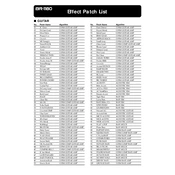
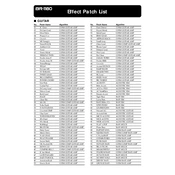
To connect the Boss BR-1180 to a computer, use the USB port located on the device. Ensure the BR-1180 is powered on, then connect it to your computer using a standard USB cable. Once connected, your computer should recognize the device as an external drive, allowing you to transfer files for backup.
To maintain your Boss BR-1180, regularly clean the exterior with a soft, dry cloth. Avoid using any chemical cleaners or solvents. Make sure to keep the device in a dust-free environment to prevent any buildup on the control knobs and faders.
If the screen on your Boss BR-1180 freezes, try performing a soft reset by turning off the device and unplugging it from the power source for a few minutes. If the problem persists, check for any firmware updates that might address software issues.
If there is no sound output from your Boss BR-1180, first check the volume levels and ensure that the correct output is selected. Verify that all cables are properly connected and functioning. Additionally, ensure that no mute settings are enabled on the device.
To upgrade the hard drive on the Boss BR-1180, you will need to open the unit's casing carefully and replace the existing hard drive with a compatible one. Be sure to back up all data before proceeding, as this process will erase everything on the current drive.
Yes, the Boss BR-1180 supports external microphones. Connect your microphones using the XLR or 1/4" input jacks on the device. Ensure that phantom power is enabled if you are using condenser microphones that require it.
To perform a factory reset on the Boss BR-1180, power off the unit. Hold down the 'Track 1' and 'Track 2' buttons while turning the unit back on. Follow the on-screen instructions to complete the reset process. Note that this will erase all user data.
If the recording quality is poor, check the input levels and ensure they are not too high or too low. Verify that your microphones and cables are in good condition. Experiment with different microphone placements and settings to achieve the best sound quality.
To update the firmware on the Boss BR-1180, download the latest firmware version from the official Boss website. Transfer the firmware file to the device via USB, then follow the instructions provided in the firmware update documentation to complete the installation.
Yes, the Boss BR-1180 can be used for live performances. Its multiple track recording and playback capabilities allow for versatile live sound management. Make sure to configure the output settings correctly and test your setup before the performance.