Beurer BF 850 Black Quick Start Guide
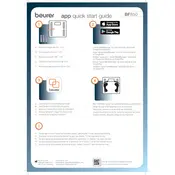
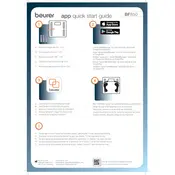
To set up your Beurer BF 850 Black Scale, insert the batteries into the compartment on the back of the scale. Turn on the scale by stepping on it, then follow the on-screen instructions to set the date, time, and user profile.
Download the Beurer HealthManager app from the App Store or Google Play. Open the app, create an account or log in, and follow the in-app instructions to pair your scale via Bluetooth.
If the scale is not turning on, check if the batteries are correctly installed and not depleted. Replace the batteries if necessary. Ensure the battery compartment is clean and dry before reinserting.
Press the unit button on the back of the scale to toggle between kilograms, pounds, and stones. The selected unit will be displayed on the screen.
Common error messages can indicate overload, unstable weighing conditions, or low battery. Check the user manual for a list of error codes and their meanings, and resolve accordingly.
Wipe the scale with a soft, damp cloth. Avoid using abrasive cleaners or submerging the scale in water. Store it in a dry place to prevent damage.
Yes, the Beurer BF 850 Black Scale supports multiple user profiles. Each user can set up their own profile for personalized tracking.
Ensure that Bluetooth is enabled on your smartphone and that the HealthManager app has the necessary permissions. Try restarting both the scale and your smartphone, and attempt pairing again.
Refer to the user manual or the HealthManager app for detailed information on body composition metrics such as BMI, body fat percentage, muscle mass, and more. The app provides insights and tips based on the data.
For accurate readings, use the scale on a hard, flat surface. Using it on carpet can result in incorrect measurements.