Beurer BF 1000 Super Precision Quick Start Guide
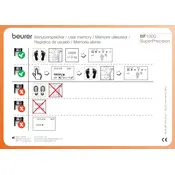
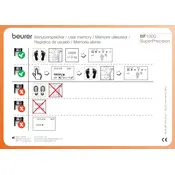
To set up your Beurer BF 1000 Scale, insert the batteries into the compartment beneath the scale. Place the scale on a hard, flat surface and press the power button. Follow the on-screen instructions to configure user profiles and measurement units.
Ensure that the batteries are correctly installed with the right polarity. If the scale still doesn't turn on, try replacing the batteries with new ones. Check for any visible damage to the battery compartment.
Download the Beurer HealthManager app on your smartphone. Turn on Bluetooth and follow the app's instructions to pair the scale with your device. Ensure the scale is within range and that no other devices are interfering with the connection.
Refer to the user manual for the specific error code. Common solutions include resetting the scale by removing the batteries for a few minutes or recalibrating the scale by placing it on a stable surface and turning it on again.
Clean the scale with a damp cloth and mild detergent if necessary. Avoid using abrasive cleaners or submerging the scale in water. Regularly check the battery compartment for corrosion and replace batteries as needed.
Yes, the Beurer BF 1000 Scale supports multiple user profiles. Use the scale's interface to add and configure up to 10 different user profiles, each with personalized measurement settings.
The scale provides metrics such as body fat percentage, muscle mass, and BMI. Refer to the user manual for detailed explanations of each metric and how they relate to overall health. Consult a healthcare professional for personalized analysis.
The Beurer BF 1000 Scale has a maximum weight capacity of 200 kg (approximately 440 lbs). Ensure that the weight applied does not exceed this limit to avoid damage to the scale.
For the most accurate readings, the Beurer BF 1000 Scale should be used on a hard, flat surface. Using the scale on carpet can result in inaccurate measurements.
Check the Beurer website or the HealthManager app for any available firmware updates. Follow the instructions provided in the app or manual to update the scale's firmware via Bluetooth connection.