Beurer BF 105 Body Complete Quick Start Guide
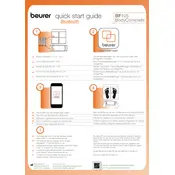
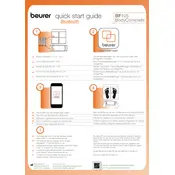
To set up the Beurer BF 105, insert the batteries, place the scale on a hard, flat surface, and follow the on-screen instructions to input your personal information such as age, height, and gender.
If an error message appears, ensure the scale is on a flat, stable surface, check battery levels, and reset the scale by removing and reinserting the batteries.
Download the Beurer HealthManager app, enable Bluetooth on your smartphone, and follow the in-app instructions to pair the device with the scale.
The maximum weight capacity of the Beurer BF 105 scale is 180 kg (396 lbs).
To clean the scale, use a soft, damp cloth and mild detergent. Avoid using abrasive cleaners or submerging the scale in water. Regularly check the scale for damage and replace the batteries as needed.
Different devices may use varying algorithms and methods for calculating body fat. Ensure consistent use under similar conditions for the most accurate comparisons.
Yes, the Beurer BF 105 scale can store data for up to 10 different users. Users can input their personal data and the scale will recognize them based on their weight and profile settings.
To change the measurement units, access the settings menu on the scale and select your preferred unit of measurement between kilograms and pounds.
If the scale does not turn on, check that the batteries are correctly installed and have sufficient charge. If the issue persists, try replacing the batteries.
The Beurer BF 105 scale is designed to automatically calibrate itself. However, if you move the scale to a new location, it is recommended to allow it to calibrate by stepping on and off the scale once before use.