Apple AppleWorks 5 for Windows 95 and NT 4.0 Installation Manual
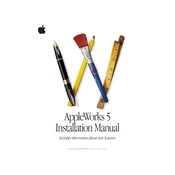
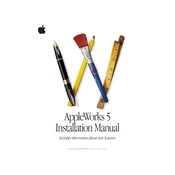
To install AppleWorks 5, insert the installation CD into your drive. The setup should auto-run. If not, navigate to the CD drive in Windows Explorer and double-click on 'setup.exe'. Follow the on-screen instructions to complete the installation.
Ensure that your system meets the minimum requirements. Check for any error messages during startup, update your graphics drivers, and confirm that no other software is conflicting with AppleWorks. Reinstalling the application may also resolve the issue.
AppleWorks 5 can import Microsoft Word documents. Use the 'File' > 'Open' menu, select 'Microsoft Word' from the file type dropdown, and then browse to the document you want to open.
To back up your AppleWorks 5 files, regularly save copies to an external storage device like a USB drive or external hard drive. Alternatively, use cloud storage services if available.
To perform a mail merge, create a new document and go to 'Tools' > 'Mail Merge'. Follow the wizard to select your data source and insert merge fields into your document.
To customize toolbars, go to 'View' > 'Toolbars' > 'Customize'. From here, you can add or remove buttons and rearrange the toolbar to suit your preferences.
AppleWorks 5 does not have an autosave feature, so unsaved documents are typically lost after a crash. To prevent data loss, save your work frequently and consider using third-party software that provides autosave functionality.
To optimize performance, close other applications running in the background, increase your system's RAM if possible, and regularly defragment your hard drive.
Close unnecessary applications to free up memory. You may also increase the virtual memory in your system settings or, if possible, upgrade your RAM.
Check for updates on the official Apple website or contact Apple support for assistance with updating to the latest version compatible with Windows 95 or NT 4.0.