Alcatel 9009G 1T7 Quick Start Guide
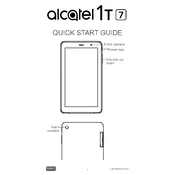
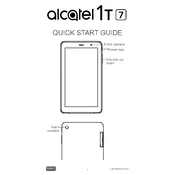
To perform a factory reset on the Alcatel 9009G 1T7, go to Settings > System > Reset Options > Erase all data (factory reset). Confirm your choice to initiate the reset process. Ensure you have backed up important data as this will erase all data on the device.
If your Alcatel 9009G 1T7 is not charging, try the following: use a different charging cable and adapter, clean the charging port with compressed air, and check if the power source is working. If the issue persists, contact Alcatel support.
To update the software on your Alcatel 9009G 1T7, go to Settings > System > System Update. Check for updates and follow the on-screen instructions to download and install any available updates.
If the touchscreen is unresponsive, try restarting the device by holding the power button until it turns off. If the problem continues, ensure the screen is clean and free from moisture. If issues persist, consider a factory reset or contact customer support.
To extend battery life, reduce screen brightness, limit background app activity, and disable unnecessary connectivity features like Bluetooth and GPS when not in use. Consider enabling battery saver mode in the settings.
If your device is running slow, try clearing app caches, uninstalling unused apps, and ensuring you have sufficient storage space. Restarting the device regularly can also help improve performance.
To insert a SIM card, locate the SIM card slot on the side of the device. Use a SIM ejector tool or paperclip to open the slot. Place the SIM card into the tray with the gold contacts facing down, then slide the tray back into the device.
Yes, you can expand the storage on the Alcatel 9009G 1T7 by inserting a microSD card into the provided slot. Ensure the device is powered off before inserting the card.
To take a screenshot on the Alcatel 9009G 1T7, press and hold the power button and volume down button simultaneously until you see an animation or hear a shutter sound. The screenshot will be saved in the gallery.
To connect to a Wi-Fi network, go to Settings > Network & Internet > Wi-Fi. Turn on Wi-Fi, select your network from the list, and enter the password if prompted. Tap 'Connect' to join the network.