Alcatel 7071A A7 XL Quick Start Guide
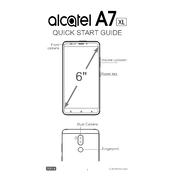
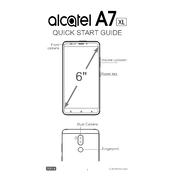
To perform a factory reset, go to Settings > System > Reset > Factory data reset. Confirm the action and wait for the device to reboot.
Check the charging cable and adapter for any damage. Try using a different power outlet or charger. If the issue persists, clean the charging port and ensure it is free of debris.
Reduce screen brightness, disable background apps, turn off connectivity features like Bluetooth when not in use, and enable battery saver mode from the settings.
Clear app caches and uninstall unused applications. Consider restarting the device or performing a factory reset if the problem continues.
Go to Settings > System > System updates and check for any available updates. Follow the on-screen instructions to install them.
Remove the phone case, close unused apps, and avoid direct sunlight. Allow the device to cool down before using it again.
Use the Phone Clone app or Google Account backup and restore features to transfer contacts, photos, and other data.
Yes, you can increase storage by inserting a microSD card into the designated slot.
Press and hold the power button and the volume down button simultaneously until the screen flashes.
Use a microfiber cloth slightly dampened with water or a screen-cleaning solution. Avoid using paper towels or abrasive materials.