Alcatel 7048X Go Play Quick Start Guide
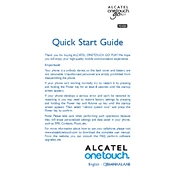
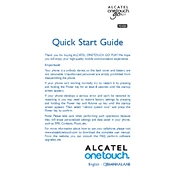
To perform a factory reset on your Alcatel 7048X Go Play, go to Settings > Backup & reset > Factory data reset. Confirm your selection to reset the device to its original settings. Ensure all important data is backed up before proceeding.
First, check the charging cable and adapter for any physical damage. Try using a different charger or wall outlet. If the problem persists, clean the charging port gently with a soft brush or compressed air. If the issue continues, it may require professional repair.
To extend battery life, reduce screen brightness, limit background app activity, and disable GPS, Bluetooth, and Wi-Fi when not in use. Additionally, use battery saver mode and avoid exposing the phone to extreme temperatures.
Your device may run slowly due to too many running apps. Close unnecessary apps and clear the cache by going to Settings > Storage > Cached data. If the issue persists, consider uninstalling unused apps or performing a factory reset.
To take a screenshot, press and hold the Volume Down and Power buttons simultaneously until you see the screen flash. The screenshot will be saved in your Gallery under the Screenshots folder.
Operating system upgrades depend on the availability from Alcatel. Check for updates by going to Settings > About phone > System updates. If an update is available, follow the instructions to download and install it.
If the touch screen is unresponsive, try restarting the device. If that doesn't help, remove any screen protector and clean the screen with a soft cloth. If the problem persists, perform a factory reset or contact customer support.
Free up storage by deleting unused apps, clearing app caches, and moving photos and videos to an external SD card or cloud storage. Go to Settings > Storage to view what is taking up space and manage it accordingly.
To enable USB debugging, go to Settings > About phone, and tap 'Build number' seven times to enable Developer options. Then, go back to Settings > Developer options, and toggle on USB debugging.
If your phone keeps restarting, it could be due to a software issue or faulty app. Try booting into Safe Mode to see if the issue persists. If it stops, uninstall recently installed apps. If the problem continues, consider a factory reset or seek professional repair.