Alcatel 5051D POP 4 Quick Start Guide
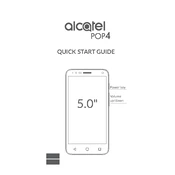
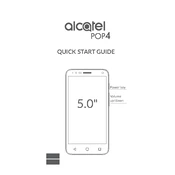
To perform a factory reset on your Alcatel 5051D POP 4, go to 'Settings' > 'Backup & reset' > 'Factory data reset'. Confirm by selecting 'Reset phone'. This will erase all data on the phone, so ensure you back up important information beforehand.
If your Alcatel 5051D POP 4 is not charging, check the charging cable and adapter for any damage. Try using a different cable and adapter to rule out a faulty charger. Also, clean the charging port of any debris or lint. If the issue persists, the battery may need replacement or there could be a hardware issue.
To improve battery life, reduce screen brightness, disable unused apps running in the background, and turn off features like Bluetooth, GPS, and Wi-Fi when not in use. Consider enabling 'Battery Saver' mode in the 'Settings'.
To update the software on your Alcatel 5051D POP 4, go to 'Settings' > 'About phone' > 'System updates'. If an update is available, follow the prompts to download and install it. Ensure your phone is connected to Wi-Fi and has sufficient battery life before updating.
If your phone is running slowly, try restarting it. Clear app cache by going to 'Settings' > 'Storage' > 'Cached data'. Uninstall apps that you no longer use and consider moving media files to external storage to free up space.
To take a screenshot on your Alcatel 5051D POP 4, press and hold the 'Power' and 'Volume Down' buttons simultaneously until you hear a shutter sound or see a visual confirmation on the screen. The screenshot will be saved in the 'Screenshots' folder in the Gallery.
To transfer files, connect your Alcatel 5051D POP 4 to your computer using a USB cable. Select 'File Transfer' or 'MTP' mode on the phone. Your phone will appear as a removable disk on your computer, allowing you to drag and drop files.
If your phone keeps restarting, try removing the battery (if possible) and reinserting it. Check for any software updates or app updates. If the problem persists, perform a factory reset after backing up your data.
To change the language on your Alcatel 5051D POP 4, go to 'Settings' > 'Language & input' > 'Language'. Select your desired language from the list and confirm the change.
To set up a new email account, open the 'Email' app and select 'Add account'. Enter your email address and password, then follow the on-screen instructions to complete the setup. You can also add accounts through 'Settings' > 'Accounts'.