Alcatel 3T8 Quick Start Guide
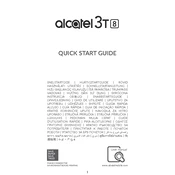
Pages
4
Year
2019
Language(s)
 ar
ar
 bg
bg
 bs
bs
 cs
cs
 de
de
 en
en
 et
et
 fi
fi
 fr
fr
 hr
hr
 hu
hu
 id
id
 it
it
 lt
lt
 mk
mk
 nn
nn
 ro
ro
 ru
ru
 sk
sk
 sl
sl
 sv
sv
 th
th
 tr
tr
 uk
uk
 dk
dk
 fa
fa
 he
he
 vi
vi
 sp
sp
 zh
zh
 lv
lv
 nl
nl
 pl
pl
 sq
sq
 el
el
 pt
pt
Share
of 4
of 4