Aiwa AWA320S Instructions For Use And Care
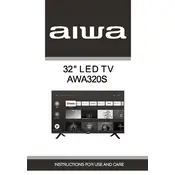
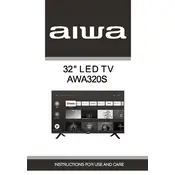
To connect your Aiwa AWA320S TV to Wi-Fi, go to the Settings menu, select Network, then choose Wireless. Scan for available networks, select your Wi-Fi network, and enter the password to connect.
First, check if the TV is muted or if the volume is set too low. Verify that external speakers or soundbars are connected properly. If the issue persists, try resetting the audio settings in the Sound menu under Settings.
To perform a factory reset, go to the Settings menu, select System, then choose Reset. Confirm your choice to restore the TV to its original settings. Note that this will erase all custom settings and data.
Ensure that the power cable is securely connected and that the power outlet is functional. Try using the remote control and the power button on the TV. If the TV still does not turn on, it may require professional servicing.
To update the software, navigate to the Settings menu, select About, then choose Software Update. If an update is available, follow the on-screen instructions to download and install it. Ensure your TV is connected to the internet during this process.
Check the input source and cables for any damage. Adjust the picture settings in the Display menu to enhance quality. If using an antenna, ensure it is positioned correctly for optimal reception.
Connect external devices using HDMI, USB, or AV inputs available on the TV. Switch the TV input source to the corresponding port to access the connected device.
Replace the batteries in the remote control. Ensure there are no obstructions between the remote and the TV. If it still doesn’t work, try resetting the remote or purchasing a replacement.
Go to the Settings menu, select Security & Restrictions, then choose Parental Controls. Set a PIN and adjust the restrictions as desired to block specific content or channels.
Yes, the Aiwa AWA320S TV can be wall-mounted. Ensure you use a compatible VESA wall mount bracket and follow the mounting instructions provided in the user manual for safe installation.