Aiwa ABT-1244BR Instruction Manual
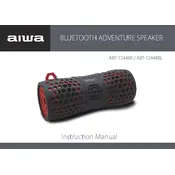
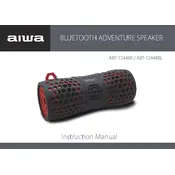
To pair your Aiwa ABT-1244BR speaker with a Bluetooth device, turn on the speaker and activate pairing mode by pressing and holding the Bluetooth button until the LED indicator flashes. Then, enable Bluetooth on your device and select "Aiwa ABT-1244BR" from the list of available devices.
If your Aiwa ABT-1244BR speaker is not turning on, ensure that the battery is charged by connecting it to a power source using the provided USB cable. If it still doesn't turn on, try resetting the speaker by pressing the reset button with a pin or paperclip.
To reset your Aiwa ABT-1244BR speaker to factory settings, press and hold the power button along with the volume up button for about 10 seconds until the speaker powers off and back on.
The maximum Bluetooth range for the Aiwa ABT-1244BR speaker is approximately 10 meters (33 feet) in an open area without obstructions.
To connect the Aiwa ABT-1244BR speaker to a non-Bluetooth device, use an auxiliary cable to connect the device's headphone jack to the AUX input on the speaker.
If your Aiwa ABT-1244BR speaker is not charging, try using a different USB cable and power adapter. Ensure the charging port is clean and free of debris. If the issue persists, the battery may need replacement.
To update the firmware on your Aiwa ABT-1244BR speaker, visit the Aiwa website to download the latest firmware update. Follow the instructions provided on the website to install the update via a USB connection.
The Aiwa ABT-1244BR speaker can only be actively connected to one device at a time. To switch devices, disconnect the current device and pair the new one.
To clean your Aiwa ABT-1244BR speaker, use a soft, dry cloth to wipe the exterior. Avoid using water or cleaning solvents as they may damage the speaker.
The Aiwa ABT-1244BR speaker offers up to 10 hours of playback time on a full charge, depending on the volume level and audio content.