Aiwa AB201 Instruction Manual
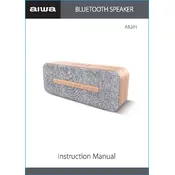
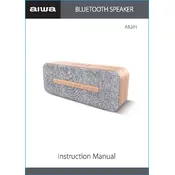
To pair your Aiwa AB201 speaker with a Bluetooth device, ensure the speaker is in pairing mode by turning it on and pressing the Bluetooth button until the indicator light flashes. Then, on your Bluetooth device, search for available devices and select "Aiwa AB201" from the list.
If your Aiwa AB201 speaker won't turn on, first check if the battery is charged. Connect it to a power source using the provided charger and attempt to power it on again. If it still doesn't turn on, try resetting the device by pressing and holding the power button for 10 seconds.
To reset your Aiwa AB201 speaker to factory settings, press and hold both the Bluetooth and Volume Up buttons simultaneously for about 10 seconds until the speaker powers off and then back on, indicating that the reset is complete.
To clean your Aiwa AB201 speaker, use a soft, dry cloth to wipe down the exterior. Avoid using any harsh chemicals or abrasive materials. For dust in the speaker grille, use a can of compressed air or a soft brush.
To update the firmware on your Aiwa AB201 speaker, download the latest firmware from the Aiwa website. Connect your speaker to your computer using a USB cable, then follow the instructions provided with the firmware download to complete the update.
If your Aiwa AB201 speaker is not connecting to Bluetooth, ensure that it is in pairing mode and that no other devices are currently connected. Also, check that your Bluetooth device is within range and that Bluetooth is enabled. Restart both devices if necessary.
To improve the battery life of your Aiwa AB201 speaker, avoid exposing it to extreme temperatures and fully charge it before first use. Use the speaker at moderate volumes and turn it off when not in use. Regularly charge the battery to maintain its health.
If the sound is distorted, check the volume levels on both the speaker and the connected device. Lower the volume if it's too high, and ensure that the speaker is not placed near any electronic devices that could cause interference.
Yes, you can connect your Aiwa AB201 speaker to a TV if the TV supports Bluetooth audio output. Set your speaker to pairing mode, and then select it from the list of available Bluetooth devices on your TV.
When charging your Aiwa AB201 speaker, the charging indicator light will illuminate. Once the battery is fully charged, the light will either change color or turn off, depending on the model. Refer to your user manual for specific details.