Aiwa AW500 Instructions For Use And Care
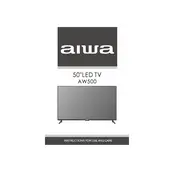
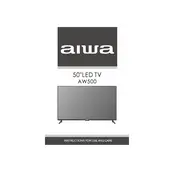
To connect your Aiwa AW500 TV to Wi-Fi, go to the 'Settings' menu, select 'Network,' then choose 'Wi-Fi.' Scan for available networks, select your network, and enter the password if prompted.
Ensure the power cord is securely plugged into both the TV and the wall outlet. Check if the outlet is working by testing another device. If the TV still doesn't turn on, try using a different power cord.
To reset your Aiwa AW500 TV to factory settings, navigate to the 'Settings' menu, select 'System,' then 'Reset & Admin.' Choose 'Factory Reset' and confirm your selection.
Check the batteries and replace them if necessary. Make sure there are no obstructions between the remote and the TV. If the remote still doesn't work, try resetting it by removing the batteries and pressing all buttons for three seconds before reinserting the batteries.
To update the software, go to 'Settings,' select 'Support,' then 'Software Update.' Choose 'Update Now' to check for and install any available updates. Ensure the TV is connected to the internet during this process.
Check if the volume is muted or set too low. Ensure external audio devices, like soundbars, are properly connected. If using external speakers, make sure the TV's audio output settings are correctly configured.
Press the 'Input' or 'Source' button on your remote control. Use the arrow keys to navigate through the available input options and select the desired source by pressing 'OK' or 'Enter.'
Check the cable connections for any loose or damaged cables. Adjust the picture settings in the TV menu by going to 'Settings,' then 'Picture,' and make necessary adjustments. Ensure the content being viewed is in a supported format.
Go to the 'Settings' menu, select 'System,' then 'Parental Controls.' Set a PIN and configure the desired restrictions and content ratings to block inappropriate content.
To improve picture quality, adjust the picture mode settings to 'Cinema' or 'Movie' mode for better color accuracy. You can also manually adjust brightness, contrast, and sharpness settings to your preference.