Yealink W80DM, W80B Quick Start Guide
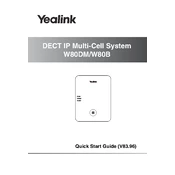
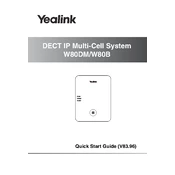
To register a handset, ensure the handset is in registration mode. On the W80DM, navigate to "Settings" > "Registration" and select "Register Handset." Follow the on-screen instructions to complete the registration process.
First, check the network connection and cables. Restart the base station by unplugging the power, waiting for 10 seconds, and plugging it back in. If the issue persists, check for firmware updates and consult the network administrator.
To factory reset the W80DM, access the web interface, navigate to "Settings" > "Upgrade" > "Reset to Factory." Confirm the reset and the device will restore to its default settings.
Yes, you can connect multiple W80B base stations in a network for seamless roaming and handover. Use the DM to configure and synchronize the base stations to ensure proper functionality.
The Yealink W80B has an indoor range of up to 50 meters and an outdoor range of up to 300 meters, depending on environmental conditions and obstructions.
Access the web interface, go to "Settings" > "Upgrade," and upload the firmware file. Follow the on-screen instructions to complete the update process. Ensure the device remains powered during the update.
Check network bandwidth and latency. Ensure the handset is within range of the base station and there is no interference. Consider adjusting codec settings or performing a network assessment to identify issues.
Log into the web interface, navigate to "Account" settings, and select "Call Forward." Configure the desired forwarding conditions and ensure they are enabled.
Yes, you can configure third-party SIP accounts by accessing the web interface, navigating to "Account" settings, and entering the SIP credentials provided by your service provider.
Regularly check for firmware updates, ensure that all components are securely connected, and perform periodic reboots to maintain optimal performance. Keep the devices clean and dust-free.