Yealink WH63 v5 Quick Start Guide
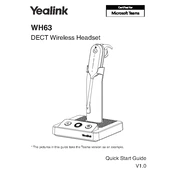
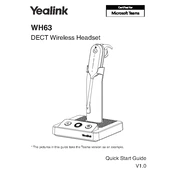
To connect the Yealink WH63 to your computer, use the included USB cable to connect the USB port on the WH63 base station to an available USB port on your computer. Ensure that the device is recognized by your operating system.
Ensure that the headset is properly placed on the charging base. Check the connection between the power adapter and the base. If the issue persists, try a different power outlet or replace the power adapter.
Visit the Yealink support website to download the latest firmware version. Follow the provided instructions to update the firmware using the Yealink USB Connect software tool.
Ensure the headset is within range of the base station. Check for any sources of interference such as other wireless devices. Adjust the volume settings on both the headset and the connected device.
To reset the Yealink WH63, press and hold the call control button and the mute button simultaneously for about 5 seconds until the indicator light flashes. This will reset the headset to factory settings.
Yes, the Yealink WH63 can be connected to a compatible desk phone using an EHS (Electronic Hook Switch) cable or an RJ9 cable, depending on the phone model. Refer to the phone and headset manuals for specific connection instructions.
The Yealink WH63 has a wireless range of up to 120 meters (394 feet) in an unobstructed environment. However, walls and other obstacles may reduce the effective range.
To pair the WH63 with a new device, make sure the headset is in pairing mode by placing it on the base station. Follow the pairing instructions on your new device to complete the process.
Ensure the base station is powered on and within range. Check if the headset is correctly placed on the base to initiate connection. Restart the base station and headset to troubleshoot connectivity issues.
To extend battery life, ensure the headset is charged regularly and avoid leaving it on the base station for extended periods when not in use. Also, power off the headset when it's not needed to conserve battery.