Yealink VCM38 Quick Start Guide
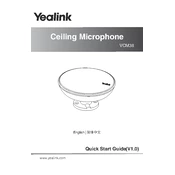
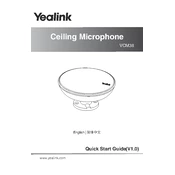
To install the Yealink VCM38, ensure you have the mounting bracket ready. Use the screws provided to fix the bracket onto the ceiling. Connect the microphone to the network using a CAT5e or better Ethernet cable. Ensure PoE is available to power the device.
If the VCM38 is not powering on, verify that the Ethernet cable is properly connected and that the PoE switch is functioning. Check for any visible damage to the cable or ports. If the issue persists, try using a different PoE port or cable.
Check the network connection for any latency or packet loss. Ensure that the microphone is positioned correctly and that there are no obstructions. Verify that the firmware is up to date, and consider adjusting the audio settings in the Yealink management interface.
Yes, the Yealink VCM38 can be integrated with various conferencing systems that support standard audio inputs/outputs. Check compatibility and configuration guides from both Yealink and the conferencing system provider for detailed setup instructions.
Log into the Yealink Device Management Platform or access the microphone's web interface. Navigate to the firmware update section and upload the latest firmware file. Follow the on-screen instructions to complete the update.
Regularly check for firmware updates and apply them as needed. Inspect the device for dust or debris and clean it carefully. Ensure all cables are securely connected and in good condition. Periodically test audio performance to ensure optimal operation.
To reset the VCM38, access the microphone's web interface, navigate to the settings menu, and select 'Reset to Factory Settings'. Confirm the action and wait for the device to reboot.
Yes, multiple VCM38 microphones can be daisy-chained using the appropriate Yealink audio devices to expand coverage. Refer to the Yealink documentation for specific connection instructions and limitations.
Install the VCM38 at the center of the room if possible, ensuring it is free from obstructions. The recommended installation height is between 2.5 to 3 meters from the floor for best audio pickup.
Access the microphone's web interface and adjust the audio settings based on room size and acoustics. Test different configurations to achieve the desired audio quality, and utilize the Yealink Device Management Platform for advanced configuration.