Yealink T48G Quick Start Guide
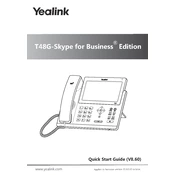
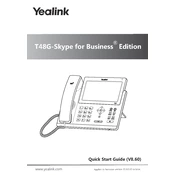
To reset the Yealink T48G to factory settings, navigate to Menu > Advanced, then enter the admin password (default is 'admin'). Select 'Reset to Factory' and confirm.
To update the firmware, download the latest firmware from the Yealink support website. Access the phone's web interface, go to 'Upgrade' > 'Basic', and upload the firmware file.
Ensure that the handset is properly connected. Check the network connection and verify that the SIP account is registered. Reboot the phone if necessary.
During a call, press the 'Conference' button, dial the number of the second party, and then press 'Send'. Once connected, press 'Conference' again to join the calls.
Access the phone's web interface, navigate to 'Account' > 'Basic', and enter the voicemail number in the 'Voice Mail' field. Press 'Confirm' to save the settings.
Check the Ethernet cable and ensure it is securely connected. Verify that the network settings are correct under 'Settings' > 'Network' > 'WAN Port'.
Go to 'Menu' > 'Settings' > 'Basic Settings' > 'Display', then select 'Brightness' and adjust the level using the slider.
Yes, you can customize the ringtone by going to 'Menu' > 'Settings' > 'Basic Settings' > 'Sound' > 'Ring Tones' and selecting your preferred tone.
To enable Do Not Disturb, press the 'DND' soft key on the home screen. To disable it, press the 'DND' key again.
Reboot the phone by unplugging and reconnecting the power supply. If the issue persists, perform a factory reset after backing up your settings.