Yealink SIP-T48S Quick Start Guide
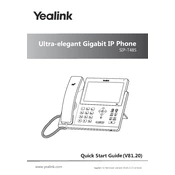
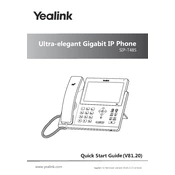
To configure a SIP account on the Yealink SIP-T48S, access the phone's web interface by entering the IP address in a web browser. Log in with the default credentials (admin/admin), navigate to the 'Account' tab, and fill in the required fields such as SIP Server, User Name, and Password. Save the settings to apply the configuration.
Ensure that the phone is properly connected to the network and receiving power. Check the cable connections and try restarting the phone. If the issue persists, verify that the SIP account is correctly configured and registered.
Download the latest firmware from the Yealink website. Access the phone's web interface, go to the 'Upgrade' section, and upload the firmware file. Follow the on-screen instructions to complete the update process.
The default administrator password for the Yealink SIP-T48S is "admin". It is recommended to change this password to enhance security.
To reset the Yealink SIP-T48S to factory settings, press and hold the 'OK' button for about 10 seconds until the display shows "Reset to factory settings?". Confirm by pressing 'OK' again.
To set up call forwarding, navigate to the 'Features' menu on the phone, select 'Call Forward', and choose the type of forwarding (Always, Busy, or No Answer). Enter the forwarding number and save the changes.
Try restarting the phone by unplugging the power and plugging it back in. If the screen remains unresponsive, check for any firmware updates or perform a factory reset as a last resort.
To access voicemail, press the 'Message' button on the phone. Follow the voice prompts to listen to, save, or delete your messages.
To connect a headset, plug it into the headset port on the back of the phone. You can toggle between the headset and handset by pressing the 'Headset' button on the phone.
To customize the ringtone, go to 'Menu' > 'Settings' > 'Basic Settings' > 'Sound' > 'Ring Tones'. Select the desired ringtone from the list and save the changes.