Yealink Mini-PC Box Quick Start Guide
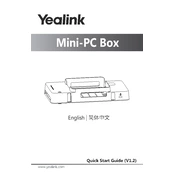
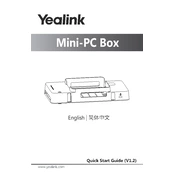
To connect the Yealink Mini-PC Box to a monitor, use an HDMI cable to link the HDMI port on the Mini-PC to the HDMI input on your monitor. Ensure both devices are powered off during the connection. Power them on once connected.
First, check the power cable connections to ensure they are secure. Verify that the power outlet is working by testing it with another device. If the problem persists, try a different power adapter or contact Yealink support for further assistance.
To reset the Yealink Mini-PC Box to factory settings, navigate to the settings menu on the device, select 'System', then 'Reset Options'. Choose 'Erase all data (factory reset)' and confirm your selection.
The Yealink Mini-PC Box typically comes with soldered RAM, making it non-upgradable. Check the specific model documentation to ascertain if your model supports RAM upgrades.
The Yealink Mini-PC Box is compatible with various operating systems, including Windows and Linux distributions. Confirm with Yealink's official documentation for specific OS compatibility for your model.
Ensure that the Mini-PC Box is within range of your Wi-Fi router. Updating the Wi-Fi drivers and ensuring that there are no obstructions around the device can also help improve connectivity.
To mount the Yealink Mini-PC Box to a wall, use the included mounting bracket and screws. Attach the bracket to the wall, then secure the Mini-PC to the bracket following the instructions in the user manual.
To update the firmware, download the latest firmware from the Yealink website. Access the settings menu, select 'System Update', and follow the prompts to install the firmware update.
Ensure that the Mini-PC Box is in a well-ventilated area and not obstructed by other objects. Check for dust accumulation in the vents and clean if necessary. Consider using a cooling pad if the issue persists.
The Yealink Mini-PC Box features multiple USB ports. Connect your external devices, such as keyboards, mice, or external drives, to these ports. Ensure they are compatible with the Mini-PC's operating system.