Yealink MeetingBar A30 v3 Quick Start Guide
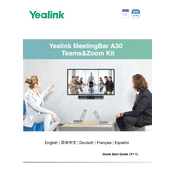
Yealink MeetingBar A30 Teams&Zoom Kit
English | | Deutsch | Franais | Espaol
Quick Start Guide (V1.1)
Microsoft Teams
Certied for
Table of Contents
English..............................................................1 ...................................................................... 5 Deutsch.............................................................9 Franais...........................................................13 Espaol...........................................................17
1
Package Contents
MeetingBar A30
VCR20-Teams AAA Battery2
3m Ethernet Cable 1.8m HDMI Cable2
(for the display device)
Cable Tie5 Power Adapter
4
2
2
Mounting Bracket and Accessories Silicone Pad2 Quick Start Guide
CTP18 7.5m Ethernet Cable Mounting Bracket Screwdriver and Accessories
VCH51 Interface 7.5m Protective Cover Ethernet Cable
Remote Control Package(only Teams edition) Touch Panel Package
VCH51 Sharing Kit
Standard accessories
Optional accessories
WPP20 Type-C Adapter
Wireless Presentation Pod
2
2
2
Cable Lock Box PoE Adapter
0.6m 0.6m HDMI Cable USB Type-C Cable
Cable lock box 3M Velcro PSE Ethernet Cable (3m CAT5E FTP cable) Power Cord
E
N
G
L
I
S
H
2
CTP18 Connection
Reset
M AC
SN
3m Ethernet Cable
7.5m Ethernet Cable
Endpoint Connection
PC
Display
Power Adapter 1.8m HDMI Cable
3m Ethernet Cable
7.5m E
thernet C able
VCH51
CTP18
PoE
E
N
G
L
I
S
H
PoE
Display
Pair the CTP18 with A30-Teams:
Sign into the same Microsoft account on both CTP18 and the endpoint, then enter the PIN code according to the on-
screen prompts, after that the system will be automatically paired with the CTP18.
Pair the CTP18 with A30-Zoom:
Enter the IP Address of the A30 in CTP18, then the system will be automatically paired with the CTP18.
3
VCR20-Teams Remote Control (Teams)
1
2
3
4
5
6
7
8
Answer Key
Scroll Wheel/OK Key
Mute Key
Teams Key
End Call Key
Navigation Key
Back Key
Volume Up/Down Key
1
2
3 4
5
6
7
8
Remote Control and Cable Ties Installation
Wireless Content Sharing
You can use Yealink WPP20 wireless presentation pod for wireless content sharing.
1. Connect the WPP20 to the USB port of the A30.
2. Wait for 3 seconds, the WPP20 LED indicator glows solid green after flashing twice.
The WPP20 is paired with the A30 successfully.
3. Connect the WPP20 to the PC.
WPP20 Wireless Presentation Pod
E
N
G
L
I
S
H
4
For more information, see related documentations, including User Guide and Administrator Guide, on your
phones Support page: http://support.yealink.com/. You can also contact the Yealink technical support team
for help.
Camera Settings You can configure your camera.
Go to (Teams: More > Settings >Device Settings)
(Zoom: Settings > General > System Settings)
Select Exposure Settings, White Balance Settings and Graphics to configure exposure,
white balance and so on.
Go to (Teams: More > Settings >Device Settings > Others)
(Zoom: Settings > General > System Settings > Others)
1. Select Manual, Auto Framing and Speaker Tracking in Framing Mode field.
2. Select Reset Camera to reset camera settings.
E
N
G
L
I
S
H
5
4
2
2
MeetingBar A30 3 1.8 HDMI 2
5
x2
VCR20-Teams 7 2
CTP18 7.5
VCH51 7.5
(Teams)
WPP20 Type-C
2
2
2
USB PoE
0.6 HDMI 0.6 USB Type-C
( )PSE
A
6
PC
1.8 HDMI 3
CTP18
Reset
M AC
SN
3 7.5
7.5
VCH51
CTP18 PoE
PoE
CTP18 A30-Teams
CTP18 CTP18 CTP18 A30-Zoom
CTP18 IP
7
Teams
/ OK
Teams
1
2
3 4
5
6
7
8
WPP20
1. WPP20 A30 USB 2. 3 WPP20 2
WPP20 A30 3. WPP20
WPP20
1
2
3
4
5
6
7
8
8
http://support.yealink.com/
Teams: >> Zoom: > > Teams: >> > Zoom: >> >
1. 2.
9
Verpackungsinhalt
MeetingBar A30
VCR20-Teams AAA-Batterie 2
3m Ethernet-Kabel 1,8m HDMI-Kabel 2 (fr das Anzeigegert)
Kabelbinder 5 Netzgert
4
2
2
Wandhalterung und Zubehr
Silikonpad2 Kurzanleitung
CTP18 7,5m Ethernet-Kabel Wandhalterung Schraubendreher und Zubehr
Fernbedienungspaket(Nur Teams-Edition) Touchpanel-Paket
VCH51 Freigabe-Set
Standardzubehr
Optionales Zubehr
WPP20 Adapter Typ C
Adapter fr drahtlose Prsentationen
2
2
2
Kabelverschlussbox PoE-Netzteil
0,6m HDMI-Kabel USB-Kabel Typ C, 0,6m
Kabelverschlussbox 3M Velcro PSE Stromkabel Ethernet-Kabel
(3m CAT5E-FTP-Kabel)
VCH51 Schnittstellen- 7,5m Ethernet-Kabel Schutzabdeckung
D
E
U
T
S
C
H
10
Verbinden des CTP18
Reset
M AC
SN
3m Ethernet-Kabel
7,5m Ethernet-Kabel
Endpunktverbindungen
PC
Display
Netzgert 1,8m HDMI-Kabel
3m Ethernet-Kabel
7,5m E
thernet-K abel
VCH51
CTP18 PoE
D
E
U
T
S
C
H
PoE
Display
Das CTP18 mit A30-Teams koppeln:
Melden Sie sich sowohl auf dem CTP18 als auch auf dem Endpunkt bei demselben Microsoft-Konto an und geben
dann den PIN-Code laut den Bildschirmanweisungen ein. Danach wird das System automatisch mit dem CTP18
gekoppelt.
Das CTP18 mit A30-Zoom koppeln:
Geben Sie die IP-Adresse des A30 in CTP18 ein, dann wird das System automatisch mit dem CTP18 gekoppelt.
11
VCR20-Teams Fernbedienung (Teams)
Taste Anruf annehmen
Scroll-Rad/OK-Taste
MUTE-Taste
Teams-Taste
Taste Anruf beenden
Navigationstaste
Taste Zurck
Taste Lautstrke auf/ab
1
2
3 4
5
6
7
8
Installation der Fernbedienung und der Kabelbinder
Kabellose Inhaltsfreigabe Der Adapter fr drahtlose Prsentationen WPP20 von Yealink ermglicht das kabellose Teilen von Inhalten.
1. Verbinden Sie den WPP20 mit dem USB-Port des A30.
2. Warten Sie etwa 3 Sekunden; die WPP20 LED-Anzeige leuchtet nach zweimaligem Blinken
dauerhaft grn.
Der WPP20 ist erfolgreich mit dem A30 gepaart.
3. Verbinden Sie den WPP20 mit dem PC.
WPP20 Adapter fr drahtlose Prsentationen
1
2
3
4
5
6
7
8
D
E
U
T
S
C
H
12
Fr weitere Informationen beachten Sie die entsprechenden Dokumentationen, z. B. das
Nutzerhandbuch und das Administratorhandbuch, auf der Support-Seite Ihres Telefons: http://
support.yealink.com/. Fr Hilfe knnen Sie sich auch an den Technischen Support von Yealink
wenden.
Kameraeinstellungen Sie knnen Ihre Kamera konfigurieren.
Gehen Sie zu (Teams: Mehr > Einstellungen > Gerteeinstellungen)
(Zoom: Einstellungen > Allgemein > Telefoneinstellungen)
Whlen Sie Exposure Settings, White Balance Settings und Graphics, um die Belichtung,
den Weiabgleich usw. zu konfigurieren.
Gehen Sie zu (Teams: Mehr > Einstellungen > Weitere)
(Zoom: Einstellungen > Allgemein > Telefoneinstellungen)
1. Whlen Sie Manual, Auto Framing und Speaker Tracking im Feld
Framing Mode.
2. Whlen Sie Reset Camera, um die Kameraeinstellungen zurckzusetzen.
D
E
U
T
S
C
H
13
Contenu de la bote
MeetingBar A30
VCR20-Teams Pile AAA 2
Cble Ethernet 3 m Cble HDMI 1,8 m 2
(pour le priphrique d'affichage)
Serre-cbles 5 Adaptateur d'alimentation
4
2
2
Support muralet accessoires Support en silicone2 Guide de dmarrage
rapide
CTP18 Cble Ethernet 7,5m Support muralet accessoires Tournevis
VCH51 Couvercle de Cble Ethernet protection de linterface 7,5m
Pack de contrle distance (dition Teams uniquement)
Pack cran tactile
Kit de partage VCH51
Accessoires standard
Accessoires en option
WPP20 Adaptateur Type C
Pod de prsentation sans fil
2
2
2
Botier de verrouillage des cbles Adaptateur Ethernet
Cble HDMI 0,6m Cble USB 0,6 m Type C
Botier de verrouillage des cbles
Velcro 3M PSE Cble Ethernet (cble UTP CAT5E 3m)
Cordon dalimentation
F
R
A
N
A
I
S
14
Connexion CTP18
Reset
M AC
SN
Cble Ethernet 3m
Cble Ethernet 7,5m
Connexions de point de terminaison
PC
Affichage
Adaptateur d'alimentation Cble HDMI 1,8 m Cble Ethernet 3 m
C ble E
thernet 7,5m
VCH51
CTP18 PoE
F
R
A
N
A
I
S
PoE
Affichage
Appairer le CTP18 avec Teams A30 :
Connectez-vous avec le mme compte Microsoft sur le point de terminaison et le CTP18, puis entrez le code PIN en
suivant les invites l'cran. Le systme excutera alors automatiquement l'appariement avec le CTP18.
Appairer le CTP18 avec Zoom A30 :
Entrez ladresse IP de lA30 dans CTP18, le systme excutera alors automatiquement l'appariement avec le CTP18.
15
Tlcommande VCR20-Teams (Teams)
Touche Answer
Molette de dfilement/touche OK
Touche muet
Touche Teams
Touche End Call
Touches de navigation
Touche Back
Touche volume Haut/Bas
1
2
3 4
5
6
7
8
Installation de la tlcommande et des serre-cbles
Partage de contenu sans fil Vous pouvez utiliser le pod de prsentation sans fil WPP20 pour le partage de contenu sans fil.
1. Connectez le WPP20 au port USB du A30.
2. Attendez 3 secondes, la LED du WPP20 s'allume en vert fixe.
Le WPP20 a bien t appari avec le A30.
3. Connectez le WPP20 au PC
WPP20 Pod de prsentation sans fil
1
2
3
4
5
6
7
8
F
R
A
N
A
I
S
16
Pour plus d'informations, consultez les documentations connexes, notamment le guide de
l'utilisateur et le guide de l'administrateur, sur la page de support de votre tlphone : http://
support.yealink.com/. Vous pouvez galement contacter l'quipe d'assistance technique Yealink
pour obtenir de l'aide.
Paramtres de la camra Vous pouvez configurer votre camra.
Accdez (Teams : Plus > Paramtres > Paramtres de tlphone)
(Zoom : Paramtres > Gnral > Paramtres de tlphone)
Slectionnez Exposure Settings, White Balance Settings et Graphics pour configurer l'ex-
position, la balance des blancs et les graphiques, etc.
Accdez (Teams : Plus > Paramtres > Paramtres de tlphone > Autres)
(Zoom: Plus > Gnral > Paramtres de tlphone > Autres)
1. Slectionnez Manual, Auto Framing et Speaker Tracking dans le champ des
Framing Mode.
2. Slectionnez Reset Camera pour rinitialiser les paramtres de la camra.
F
R
A
N
A
I
S
17
Contenido de la caja
MeetingBar A30
VCR20-Teams Batera AAA 2
Cable Ethernet de 3 m Cable HDMI de 1,8 m 2 (para el dispositivo de visualizacin)
Sujetacables 5 Adaptador elctrico
4
2
2
Soporte de pared y ac- cesorios
Almohadilla de silicona 2 Gua de inicio rpido
CTP18 Cable Ethernet de 7.5 m Soporte de pared Destornillador y accesorios
VCH51 Cubierta protectora Cable Ethernet de de interfaz 7,5m
Paquete de control remoto(Solo edicin Teams) Paquete de panel tctil
Kit para compartir VCH51
Accesorios estandar
Accesorios Opcionales
WPP20 Adaptador tipo C
Pod de presentacin inalmbrica
2
2
2
Caja de ordenado de cable Adaptador PoE
Cable HDMI de 0,6m Cable USB tipo C de 0,6 m
Caja de ordenado de cable
Velcro 3M PSE Cable Ethernet (Cable CAT5E EXT de 3m) Cable de
alimentacin
E
S
P
A
O
L
18
Conexin CTP18
Reset
M AC
SN
Cable Ethernet de 3 m
Cable Ethernet de 7,5 m
Conexiones del Endpoint
PC
Pantalla
Adaptador elctrico
Cable HDMI de 1,8 m
Cable Ethernet de 3 m
C able E
thernet de 7,5 m
VCH51
CTP18 PoE
E
S
P
A
O
L
PoE
Pantalla
Empareje el CTP18 con A30-Teams:
Inicie sesin con la misma cuenta de Microsoft tanto en CTP18 como en el endpoint, introduzca el cdigo PIN de
acuerdo con las indicaciones en pantalla y el sistema se emparejar automticamente con el CTP18 .
Empareje el CTP18 con A30-Zoom:
Ingrese la direccin IP del A30 en CTP18, y el sistema se emparejar automticamente con el CTP18.
19
Control remoto de VCR20-Teams (Teams)
Tecla de respuesta
Rueda de control / Tecla OK
Tecla de SILENCIO
Tecla de equipo
Tecla Terminar
Teclas de navegacin
Tecla Atrs
Tecla para subir/bajar volumen
1
2
3 4
5
6
7
8
Colocacin de bridas y pilas del mando a distancia
Compartir contenido de forma inalmbrica Puede usar el mdulo de presentacin inalmbrico Yealink WPP20 para compartir contenido de
forma inalmbrica. 1. Conecte el WPP20 al puerto USB de A30.
2. Espere 3 segundos, el indicador LED WPP20 se ilumina en verde fijo despus de
parpadear dos veces.
El WPP20 se emparej con A30 correctamente.
3. Conecte el WPP20 a la PC.
WPP20 Pod de presentacin inalmbrica
1
2
3
4
5
6
7
8
E
S
P
A
O
L
20
Para obtener ms informacin, consulte la documentacin relacionada, incluida la Gua del usuario
y la Gua del administrador, en la pgina de asistencia: http://support.yealink.com/. Tambin puede
ponerse en contacto con el equipo de soporte tcnico de Yealink para obtener ayuda.
Ajustes de cmara Puede configurar su cmara.
Vaya a (Teams: Ms > Configuracin > Configuracin del dispositivo)
(Zoom: Configuracin > General > Config. telfono)
Seleccione Exposure Settings, White Balance Settings y Graphics para configurar aspec-
tos de imagen.
Vaya a (Teams: Ms > Configuracin > Configuracin del dispositivo > Otros)
(Zoom: Configuracin > General > Config. telfono > Otros)
1. Seleccione Manual, Auto Framing y Speaker Tracking en el campo Framing
Mode, para aspectos de seguimineto de hablantes.
2. Seleccione Reset Camera para hacer reset a la configuracin de la cmara.
E
S
P
A
O
L
YEALINK NETWORK TECHNOLOGY CO., LTD. www.yealink.com
Declaration of Conformity We, YEALINK(XIAMEN) NETWORK TECHNOLOGY CO.,LTD Address: 309, 3rd Floor, No.16, Yun Ding North Road,
Huli District, Xiamen City, Fujian, P.R. C Manufacturer: YEALINK(XIAMEN) NETWORK TECHNOLOGY CO.,LTD Address: 309, 3rd Floor, No.16, Yun Ding North Road,
Huli District, Xiamen City, Fujian, P.R. C DATE: 30th /February/2021 declare that the product Type: Video Conferencing Endpoint Model:MeetingBar A30 meets the essential requirements and other relevant provisions according to the following EC directive Directive: 2014/30/EU, 2014/35/EU,RED 2014/53/EU Conformity The product complies with the following standards: Safety : EN 62368-1:2014+A11:2017
EMC: EN 55032:2015 EN 55035:2017 EN61000-3-2: 2014 EN61000-3-3: 2013
Radio:ETSI EN 301 489-1 V2.2.3, ETSI EN 301 489-3 V2.1.1, ETSI EN 301 489-17 V3.2.2, ETSI EN 300 328 V2.2.3; ETSI EN 301 893 V2.1.1 EN 300 440 V2.2.1
Health :EN 62311:2008; EN62479:2010 Directive 2011/65/EU and (EU)2015/863 of the European Parliament and of the Council of 8 June 2011 and 4 June 2015 on the restriction of the use of certain hazardous substances in electrical and electronic equipment(RoHS 2.0) Directive 2012/19/EU of the European Parliament and of the Council of 4.July.2012 on Waste electrical and electronic equipment(WEEE) Regulation (EC) No.1907/2006 of the European Parliament and of the Council of 18.December.2006 on Registration, Evaluation, Authorization, and Restriction of Chemicals (REACH)
NAME: Stone Lu DATE: 30th /February/2021
TITLE: Vice President
E
N
G
L
I
S
H
Regulatory Notices Operating Ambient Temperatures Operating temperature: +32 to 104F (0 to 40C) Relative humidity: 5% to 90%, noncondensing Storage temperature: -22 to +160F (-30 to +70C) Warranty Our product warranty is limited only to the unit itself, when used normally in accor- dance with the operating instructions and the system environment. We are not liable for damage or loss resulting from the use of this product, or for any claim from a third party. We are not liable for problems with Yealink device arising from the use of this product; we are not liable for financial damages, lost profits, claims from third parties, etc., arising from the use of this product.
DC symbol
is the DC voltage symbol.
Restriction of Hazardous Substances Directive (RoHS) This device complies with the requirements of the EU RoHS Directive. Statements of compliance can be obtained by contacting [email protected].
Safety Instructions Save these instructions. Read these safety instructions before use! The following basic safety precautions should always be followed to reduce risk of fire, electrical shock, and other personal injury.
General Requirements
Before you install and use the device, read the safety instructions carefully and observe the situation during operation.
During the process of storage, transportation, and operation, please always keep the device dry and clean.
During the process of storage, transportation, and operation, please avoid colli- sion and crash of the device.
Please attempt not to dismantle the device by yourself. In case of any discrep- ancy, please contact the appointed maintenance center for repair.
Without prior written consent, no organization or individual is permitted to make any change to the structure or the safety design of the device. Yealink is under no circumstance liable to consequences or legal issues caused by such chang- es.
Please refer to the relevant laws and statutes while using the device. Legal rights of others should be respected as well.
Environmental Requirements
Place the device at a well-ventilated place. Do not expose the device under di- rect sunlight.
Keep the device dry and free of dusts. Place the device on a stable and level platform. Please place no heavy objects on the device in case of damageand deforma-
tion caused by the heavy load. Keep at least 10 cm between the device and the closest object for heat dissipa-
tion. Do not place the device on or near any inflammable or fire-vulnerable object,
such as rubber-made materials. Keep the device away from any heat source or bare fire, such as a candle or an
electric heater. Keep the device away from any household appliance with strong magnetic field
or electromagnetic field, such as a microwave oven or a refrigerator.
Operating Requirements
Do not let a child operate the device without guidance. Do not let a child play with the device or any accessory in case of accidental
swallowing. Please use the accessories provided or authorized by the manufacturer only. The power supply of the device shall meet the requirements of the input volt-
age of the device. Pleaseusethe provided surge protection power socket only. Before plugging or unplugging any cable, make sure that your hands are com-
pletely dry. Do not spill liquid of any kind on the product or use the equipment near water,
for example, near a bathtub, washbowl, kitchen sink, wet basement or near a swimming pool.
Do not tread on, pull, or over-bend any cable in case of malfunction of the de- vice.
During a thunderstorm, stop using the device and disconnect it from the power supply. Unplug the power plug and the Asymmetric Digital Subscriber Line (ADSL) twisted pair (the radio frequency cable) to avoid lightning strike.
If the device is left unused for a rather long time, disconnect it from the power supply and unplug the power plug.
When there is smoke emitted from the device, or some abnormal noise or smell, disconnect the device from the power supply, and unplug the power plug immediately. Contact the specified maintenance center for repair.
Do not insert any object into equipment slots that is not part of the product or auxiliary product.
Before connecting a cable, connect the grounding cable of the device first. Do not disconnect the grounding cable until you disconnect all other cables.
Cleaning Requirements
Before cleaning the device, stop using it and disconnect it from the power sup- ply.
Use a piece of soft, dry and anti-static cloth to clean the device. Keep the power plug clean and dry. Using a dirty or wet power plug may lead to
electric shock or other perils.
ENVIRONMENTAL RECYCLING
Never dispose of the device with domestic waste
Ask your Town Council about how to dispose of it in an environmentally friendly way. The cardboarc box, plastic packaging and player components may be recycled in accordance with prevailing recycling regulations in your country.
Always adhere to prevailing regulations Those who fail to do so may be fined or prosecuted in accordance with the law. The crossed out garbage can that appears on the device means that when it has reached the end of its useful life, it should be taken to a special waste disposal centre and treated separately to general urban waste.
Troubleshooting The unit cannot supply power to Yealink device. There is a bad connection with the plug. 1. Clean the plug with a dry cloth. 2. Connect it to another wall outlet. The usage environment is out of operating temperature range. 1. Use in the operating temperature range. The cable between the unit and the Yealink device is connected incorrectly. 1. Connect the cable correctly. You cannot connect the cable properly. 1. You may have connected a wrong Yealink device. 2. Use the correct power supply. Some dust, etc., may be in the port. 1. Clean the port. Contact your dealer or authorized service facility for any further questions. Contact Information YEALINK NETWORK TECHNOLOGY CO.,LTD. 309, 3rd Floor, No.16, Yun Ding North Road, Huli District, Xiamen City, Fujian, P.R.C YEALINK (EUROPE) NETWORK TECHNOLOGY B.V. Strawinskylaan 3127, Atrium Building, 8th floor, 1077ZX Amsterdam, The Netherlands YEALINK (USA) NETWORK TECHNOLOGY CO., LTD. 999 Peachtree Street Suite 2300, Fulton, Atlanta, GA, 30309, USA Made in China
YEALINK(XIAMEN) NETWORK TECHNOLOGY CO.,LTD. Web: www.yealink.com Copyright2021 YEALINK(XIAMEN) NETWORK TECHNOLOGY CO.,LTD.All rights reserved.
About Yealink Yealink (Stock Code: 300628) is a global brand that specializes in video conferencing, voice communications and collaboration solu- tions with best-in-class quality, innovative technology and user-friendly experience. As one of the best providers in more than 140 countries and regions, Yealink ranks No.1 in the global market share of SIP phone shipments (Global IP Desktop Phone Growth Ex- cellence Leadership Award Report, Frost & Sullivan, 2019).
Technical Support Visit Yealink WIKI (http://support.yealink.com/) for the latest firmware, guides, FAQ, Product documents, and more. For better service, we sincerely recommend you to use Yealink Ticketing system (https://ticket.yealink.com) to submit all your technical issues.
Ausfhrungshinweise fr die Produkte von Yealink mit Akku Betriebsumgebungstemperaturen Betriebstemperatur: 0 bis 40 C Relative Luftfeuchtigkeit: 5 % bis 90 %, nicht kondensierend Lagertemperatur: -30 bis + 70 C Garantie Unsere Produktgarantie ist auf das Gert selbst beschrnkt, wenn es normal und gem den Betriebsanweisungen und der Systemumgebung verwendet wird. Wir sind weder fr Schden oder Verluste haftbar, die aus der Verwendung dieses Produkts entstehen, noch fr Ansprche eines Dritten. Wir sind nicht haftbar fr Probleme mit dem Yealink Gert, die aus der Verwendung dieses Produkts entstehen. Wir sind nicht haftbar fr finanzielle Schden, Gewinnverluste, Ansprche Dritter etc., die aufgrund der Verwendung dieses Produkts entstehen. Symbol DC ist das Symbol fr DC-Spannung. Richtlinie zur Beschrnkung der Verwendung bestimmter gefhrlicher Stoffe in Elektro- und Elektronikgerten (RoHS) Das Gert erfllt die Anforderungen der RoHS-Richtlinie der EU. Fr Best- tigungen der Einhaltung knnen Sie sich an [email protected] wenden. Sicherheitshinweise Bewahren Sie diese Anweisungen auf. Lesen Sie diese Sicherheitshinweise vor der Verwendung des Gertes! Lesen Sie die folgenden Sicherheitsinformationen aufmerksam durch, bevor Sie Ihr Produkt verwenden, um die Brandgefahr, die Gefahr einer schweren Verletzung oder die Gefahr eines Sachschadens zu mindern. Umgebungsanforderungen Stellen Sie das Produkt auf einer stabilen, ebenen und rutschsicheren Oberflche auf. Stellen Sie das Gert nicht in der Nhe von Wrmequellen, in direktem Sonnenlicht oder in der Nhe von Haushaltsgerten mit einem starken magnetischen oder elektro magnetischen Feld wie zum Beispiel ein Mikrowellenherd oder ein Khlschrank auf. Achten Sie darauf, dass das Produkt nicht in Kontakt mit Wasser, Staub oder Chemikalien gert. Schtzen Sie das Produkt vor aggressiven Flssigkeiten und Dmpfen. Stellen Sie das Gert nicht in der Nhe von entflammbaren oder brand- gefhrdeten Objekten wie Gummimaterialien auf. Stellen Sie das Gert nicht in Rumen mit hoher Luftfeuchtigkeit wie zum Beispiel Badezimmern, Waschkchen und feuchten Kellern auf.
Sicherheitshinweise fr den Betrieb Verwenden Sie nur von Yealink gelieferte oder zugelassene Ersatz- oder Zubehrteile. Die ordnungsgeme Funktion von nicht zugelassenen Teilen kann nicht garantiert werden. Legen Sie keine schweren Objekte auf das Mobilteil oder die Basissta- tion, da die Gerte hierdurch beschdigt werden knnen. ffnen Sie nicht selbst das Mobilteil oder die Basisstation, um sie zu reparieren, da Sie sich hierbei hohen Spannungen aussetzen knnen. Las- sen Sie alle Reparaturen von autorisiertem Wartungspersonal durchfhren. Lassen Sie Kinder das Produkt nicht ohne Anleitung bedienen. Achten Sie darauf, dass sich kleine Zubehrteile Ihres Produkts nicht in Reichweite kleiner Kinder befinden, da diese sie versehentlich verschluck- en knnen. Achten Sie vor dem Anschlieen oder Abziehen des Kabels darauf, dass Ihre Hnde vollstndig trocken sind. Halten Sie das Mobilteil nicht an Ihr Ohr, wenn die Freisprechfunktion aktiv ist oder das Telefon klingelt, da die Lautstrke sehr hoch sein und Ihr Gehr schdigen kann. Stellen Sie bei einem Gewitter die Nutzung des Produkts ein und tren- nen Sie es vom Stromnetz, um die Gefahr eines Blitzschlags zu verhten. Wenn sie das Produkt lngere Zeit nicht verwenden, trennen Sie die Basisstation von der Stromversorgung und trennen Sie das Netzteil vom Stromnetz. Wenn Rauch vom Gert ausgeht oder es unnormale Gerusche abgibt oder auffllig riecht, trennen Sie das Gert unverzglich von der Stromver- sorgung und trennen Sie das Netzteil vom Stromnetz. Ziehen Sie das Netzkabel aus der Steckdose, indem Sie vorsichtig am Netzteil, nicht am Kabel ziehen.
Sicherheitshinweise zum Akku Tauchen Sie den Akku nicht in Wasser, da er hierdurch kurzgeschlossen und bes chdigt wird. Werfen Sie den Akku nicht ins Feuer und setzen Sie ihn nicht extrem hohen Tempera turen aus, da er hierdurch explodieren knnte. Schalten Sie das Mobilteil aus, bevor Sie den Akku herausnehmen. Verwenden Sie den Akku nicht, um ein anderes Gert als dieses Mobilteil mit Strom zu versorgen. ffnen oder beschdigen Sie den Akku nicht, da austretendes Elektrolyt tzend wirkt und Ihre Augen oder Ihre Haut schdigen kann. Verwenden Sie nur mit dem Mobilteil ausgelieferte oder ausdrcklich von Yealink empfohlene Akkus. Defekte oder leere Akkus und Batterien drfen nicht mit dem Hausmll entsorgt werden. Geben Sie alte Batter ien an den Fachhndler, einen l izenzier ten Batteriehndler oder an eine ausgewiesene Sammelstelle zurck. Reinigungshinweise Vor dem Reinigen der Basisstation stellen Sie deren Verwendung ein und trennen Sie sie von der Stromversorgung. Nehmen Sie vor dem Reinigen des Mobilteils den Akku heraus, um die Gefahr eines Stromschlags zu mindern. Reinigen Sie Ihr Produkt lediglich mit einem leicht angefeuchteten antistatischen Tuch. Halten Sie das Netzkabel sauber und trocken. ber einen schmutzigen oder nassen Netzstecker kann es zu einem elektrischen Schlag oder anderen Gefahren kommen.
UMWELTFREUNDLICHE VERWERTUNG Entsorgen Sie das Gert nicht mit dem Hausmll. Erkundigen Sie sich bei Ihrer Stadtverwaltung, wie Sie das Gert umweltfreundlich entsorgen knnen.Pappkarton, Kunststoffverpackung und
Bauteile des Gertes knnen im Einklang mit den geltenden Vorschriften in Ihrem Land verwertet werden. Halten Sie stets die geltenden Vorschriften ein. Deren Nichtbeachtung kann eine Bue oder Verfolgung gem demgeltenden Recht nach sich ziehen. Die durchgestrichene Mlltonne auf dem Gert bedeutet, dass das Gert am Ende seiner Nutzungsdauer zu einer speziellen Elektroschrottsammelstelle gebracht und vom Hausmll gesondert verarbeitet werden muss. Akkus: Vergewissern Sie sich, dass die Akkus korrekt
eingesetzt wurden. Dieses Telefon wird nur mit wiederaufladbaren Batterien betrieben. Gesetzlich vorgeschriebene Informationen gem den Vorschriften fr batteriebetriebene Gerte. Achtung: Es besteht Explosionsgefahr, wenn der Akku gegen einen falschen Akku ausgetauscht wird. Entsorgen Sie Batterien gem der Anleitung. Fehlerbehebung Die Einheit kann das Yealink Gert nicht mit Strom versorgen. Es gibt Probleme mit dem Steckeranschluss. 1. Reinigen Sie den Stecker mit einem trockenen Tuch. 2. Schlieen Sie ihn an einer anderen Steckdose an. Die Umgebungstemperatur liegt oberhalb des Betriebstemperaturbereichs. 1. Verwenden Sie die Einheit innerhalb des Betriebstemperaturbereichs. Das Kabel zwischen der Einheit und dem Yealink Gert ist nicht richtig angeschlossen. 1. Schlieen Sie das Kabel richtig an. Das Kabel lsst sich nicht richtig anschlieen. 1. Sie haben mglicherweise ein falsches Yealink Gert angeschlossen. 2. Verwenden Sie die richtige Stromversorgung. Es befindet sich mglicherweise Staub etc. im Port. 1. Reinigen Sie den Port. Setzen Sie sich bei weiteren Fragen mit Ihrem Hndler oder Ihrer anerkannten Servicestelle in Verbindung. Kontaktdaten des Ansprechpartners YEALINK NETWORK TECHNOLOGY CO., LTD. 309, 3rd Floor, No. 16, Yun Ding North Road, Huli District, Xiamen City, Fujian, VR China YEALINK (EUROPE) NETWORK TECHNOLOGY B.V. Strawinskylaan 3127, Atrium Building, 8th floor, 1077ZX Amsterdam, Niederlande YEALINK (USA) NETWORK TECHNOLOGY CO., LTD. 999 Peachtree Street Suite 2300, Fulton, Atlanta, GA, 30309, USA Hergestellt in China
ber Yealink Yealink (Brsenkrzel: 300628) ist eine globale Marke, die sich auf Videokonferenzen sowie Sprachkommunikations- und Kollaborationslsungen spezialisiert. Diese zeichnen sich durch hchste Qualitt, innovative Technologie und benutzerfreundliche Erlebnisse aus. Als einer der besten An- bieter in mehr als 140 Lndern und Regionen, hat Yealink den grten Weltmarktanteil an SIP-Telefonlieferungen (Global IP Desktop Phone Growth Excellence Leadership Award Report, Frost & Sullivan, 2019).
Technischer Support Bitte besuchen Sie fr Firmware-Downloads, Produktdokumentationen, Problemlsungen u. v. m. das Yealink-WIKI (http://support.yealink.com/). Damit Sie den bestmglichen Service von uns erhalten knnen, empfehlen wir Ihnen, all Ihre technischen Probleme ber unser Ticketsystem (https:// ticket.yealink.com) an uns heranzutragen.
D
E
U
T
S
C
H
YEALINK(XIAMEN) NETWORK TECHNOLOGY CO.,LTD. Web: www.yealink.com Adresse: 309, 3rd Floor, No.16, Yun Ding North Road, Huli District, Xiamen City, Fujian, P.R.C Copyright2021 YEALINK(XIAMEN) NETWORK TECHNOLOGY CO.,LTD.All rights reserved.
Avis rglementaires pour les produits Yealink avec batterie Tempratures de fonctionnement ambiantes Temprature de fonctionnement : +32 104 F (0 40 C) Humidit relative : 5 % 90 %, sans condensation Temprature de stockage : -22 +160 F (-30 +70 C)
Garantie Notre garantie produit est limite lappareil lui-mme, lorsquil est utilis normalement selon le mode demploi et lenvironnement du systme. Nous ne sommes pas responsables des dommages ou pertes dcoulant de lutilisation de ce produit ou de toute rclamation dun tiers. Nous ne sommes pas responsables des problmes avec les appareils Yealink dcoulant de lutilisation de ce produit. Nous ne sommes pas responsables pour les dommages financiers, pertes de profits, rclamations de tiers, etc. dcoulant de lutilisation de ce produit.
Symbole DC est le symbole de tension CC. Directive sur les substances dangereuses (RoHS) Ce dispositif est conforme aux exigences de la directive RoHS de lUnion europenne. Vous pouvez obtenir les dclarations de conformit en envoyant un message ladresse : [email protected]..
Consignes de scurit Gardez ces instructions. Lisez ces consignes de scurit avant utilisation de lappareil ! Afin de rduire le risque dincendie, de blessures graves et de dommages matriels, lisez les con- signes de scurit suivantes soigneusement avant dutiliser le produit.
Exigences environnementales acez le produit sur une surface stable, plate et antidrapante. Ne placez pas le produit prs dune source de chaleur, sous la lumire directe du soleil ou prs de tout appareil lectromnager produisant un champ magntique ou lectro magntique puissant, tel quun micro-ondes ou un rfrigrateur. Veillez ce que le produit nentre pas en contact avec de leau, de la poussire ou des produits chimiques. Protgez le produit des liquides et vapeurs agressives. Ne placez pas lappareil sur ou proximit de tout objet inflammable ou vulnrable au feu, comme des matriaux en caoutchouc. Ninstallez pas le produit dans une pice trop humide, comme une salle de bain, une buanderie ou une cave humide.
Consignes dutilisation Utilisez uniquement les pices de rechange et les accessoires fournis ou autoriss par Yealink. Le bon fonctionnement de pices non autorises ne peut tre garanti. Ne placez pas dobjets lourds sur le combin ou la station de base, au risque de les endommager et de les dformer. Nouvrez pas le combin ou la station de base vous-mme pour les rparer, vous ris queriez de vous exposer de hautes tensions. Faites effectuer toutes les rparations par un technicien dentretien agr. Ne laissez pas un enfant utiliser le produit sans surveillance. Les petits accessoires contenus dans votre produit sont tenir lcart des enfants qui pourraient les avaler accidentellement. Avant de brancher ou de dbrancher tout cble, assurez-vous que vos mains sont compltement sches. Ne tenez pas le combin contre votre oreille lorsque le haut-parleur est activ ou que le tlphone sonne, car le volume risque dtre trs lev et dendommager votre oue. En cas dorage, nutilisez pas le produit et dbranchez-le de son alimentation pour le protger de la foudre. Si le produit doit rester inutilis pendant une longue priode, dbranchez la station de base de son alimentation et dbranchez ladaptateur dalimentation. Si le produit met de la fume, des odeurs ou des bruits anormaux, dbranchez le produit de son alimentation et dbranchez immdiatement ladaptateur dalimentation. Pour dbrancher le cordon dalimentation, tirez dlicatement sur ladaptateur, et non sur le cordon lui-mme.
Prcautions relatives la batterie Nimmergez pas la batterie dans leau, vous risqueriez de la court-circuiter et de lendommager. Nexposez pas la batterie une flamme nue et ne la laissez pas un endroit o elle pourrait tre soumise des tempratures extrmement leves, qui risquerait den traner son explosion. teignez le combin avant de retirer la batterie. Nessayez pas dutiliser la batterie pour alimenter tout autre appareil que ce combin. Nessayez pas douvrir ou dabmer la batterie, les lectrolytes quelle contient sont corrosifs et ris- quent de causer des lsions aux yeux ou sur la peau Utilisez uniquement laccumulateur rechargeable fourni avec le combin ou un accu mulateur ex- pressment recommand par Yealink. Les batteries dfectueuses ou puises ne doivent jamais tre traites comme des dchets mnagers. Renvoyez les batteries usages leur fournisseur, un vendeur de batteries agr ou un point de collecte dsign.
Conseils de nettoyage Avant de nettoyer la station de base, teignez-la et dbranchez son cordon dalimentation. Retirez la batterie avant de nettoyer le combin afin de rduire le risque dlectrocution. Nettoyez uniquement votre produit laide dun chiffon antistatique lgrement humidifi. Maintenez la prise dalimentation propre et sche. Une prise sale ou humide peut causer des chocs lectriques et autres dangers.
RECYCLAGE ENVIRONNEMENTAL Ne jetez pas cet appareil avec les dchets mnagers Contactez vos collectivits locales pour savoir comment lliminer de faon cologique. La bote en carton, lemballage en plastique et les composants de lappareil peuvent tre recycls conformment la
rglementation en vigueur dans votre pays. Respectez toujours la rglementation en vigueur Les personnes qui lenfreignent sont passibles de poursuites judiciaires. Le symbole de poubelle barre appos sur lappareil signifie que lorsque celui-ci a atteint sa fin de vie utile, il doit tre amen un centre de traitement des dchets spcial et trait sparment des dchets mnagers ordinaires. Batteries : Assurez-vous que la batterie est installe dans la bonne position. Ce tlphone utilise uniquement des batteries rechargeables. Informations obligatoires conformment la rglementation sur les dispositifs batterie. Avertissement : Risque dexplosion si la batterie est remplace par une batterie du mauvais type. liminez les batteries conformment aux instructions. Dpannage Lunit ne peut pas alimenter le dispositif de Yealink. Mauvaise connexion avec la fiche. 1. Nettoyez la fiche avec un chiffon sec. 2. Branchez-la sur une autre prise murale. Lenvironnement dutilisation est hors de la plage de tempratures de fonctionnement. 1. Utilisez lappareil dans sa plage de tempratures de fonctionnement. Le cble entre lappareil et le dispositif Yealink est mal branch. 1. Branchez le cble correctement. Vous ne pouvez pas brancher le cble correctement. 1. Vous avez peut-tre branch le mauvais dispositif Yealink. 2. Utilisez une source dalimentation approprie. Le port contient peut tre de la poussire. 1. Nettoyez le port.Contactez votre revendeur ou un rparateur agr pour toute autre question.Informations de contact YEALINK NETWORK TECHNOLOGY CO.,LTD. 309, 3rd Floor, No.16, Yun Ding North Road, Huli District, Xiamen City, Fujian, Chine YEALINK (EUROPE) NETWORK TECHNOLOGY B.V. Strawinskylaan 3127, Atrium Building, 8th floor, 1077ZX Amsterdam, Pays-Bas YEALINK (USA) NETWORK TECHNOLOGY CO., LTD. 999 Peachtree Street Suite 2300, Fulton, Atlanta, GA, 30309, tats- UnisFabriqu en Chine
propos de nous Yealink (Code mnmonique : 300628) est un fournisseur global de solutions de confrence vido, de communication et de collaboration, avec la meilleure qualit du secteur, des technologies innovantes et une exprience conviviale. tant lun des principaux fournisseurs dans plus de 140 pays et rgions, Yealink est le n 1 en parts de march lchelle mondiale pour les livraisons de tlphones SIP (daprs le rapport Global IP Desktop Phone Growth Excellence Leadership Award, Frost & Sullivan, 2019).
Assistance technique Consultez Yealink WIKI (http://support.yealink.com/) pour tlcharger les derniers micrologiciels, lire la documentation, les questions frquemment poses, et plus encore. Pour un meilleur service, nous vous conseillons dutiliser le systme de tickets dassistance de Yealink (http://ticket.yealink. com) pour nous faire part de tous vos problmes techniques.
F
R
A
N
A
I
S
YEALINK(XIAMEN) NETWORK TECHNOLOGY CO.,LTD. Site Web: www.yealink.com Adresse: 309, 3rd Floor, No.16, Yun Ding North Road, Huli District, Xiamen City, Fujian, P.R.C Copyright2021 YEALINK(XIAMEN) NETWORK TECHNOLOGY CO.,LTD.All rights reserved.
Instrucciones de seguridad Temperatura ambiente de funcionamiento Temperatura de funcionamiento: +32 to 104F (0 to 40C) Humedad relativa: 5% to 90%,sin condensacin Temperatura de almacenaje: -22 to +160F (-30 to +70C) Garanta La garanta del producto est limitada solo a la unidad, cuando